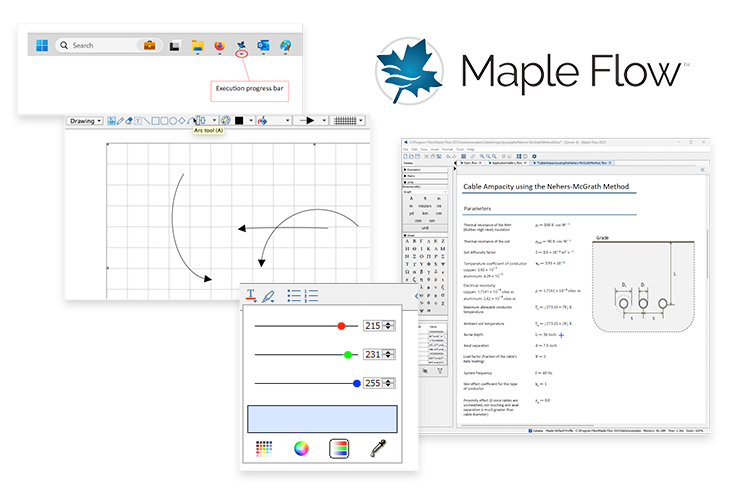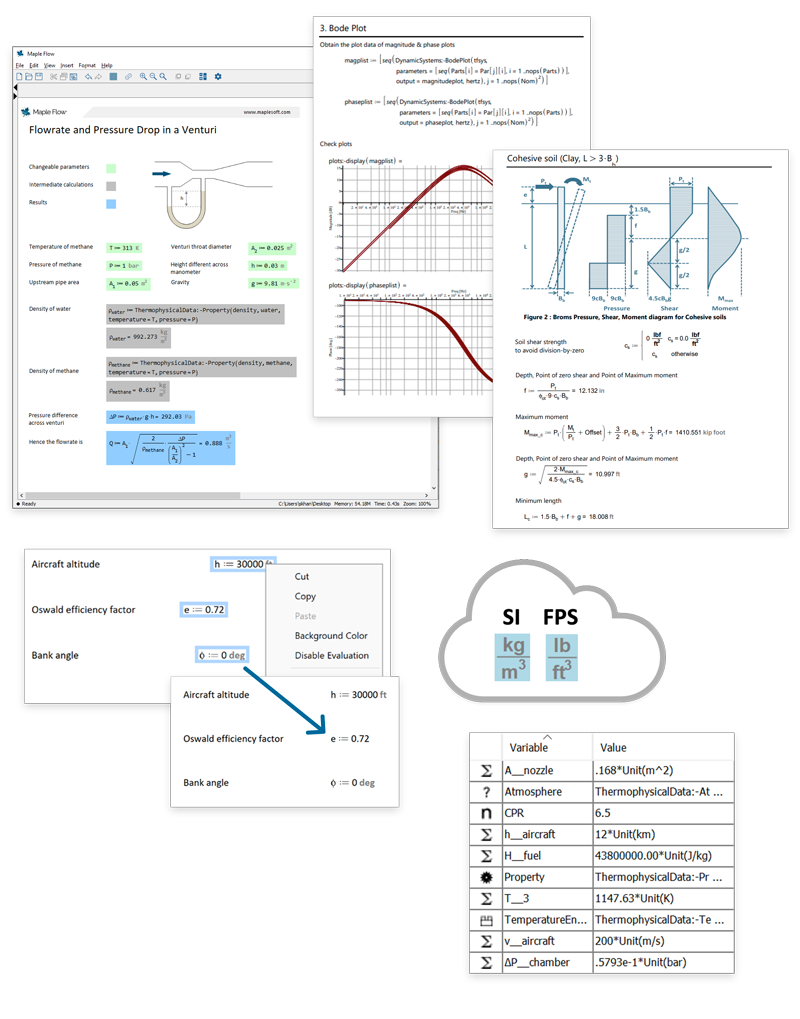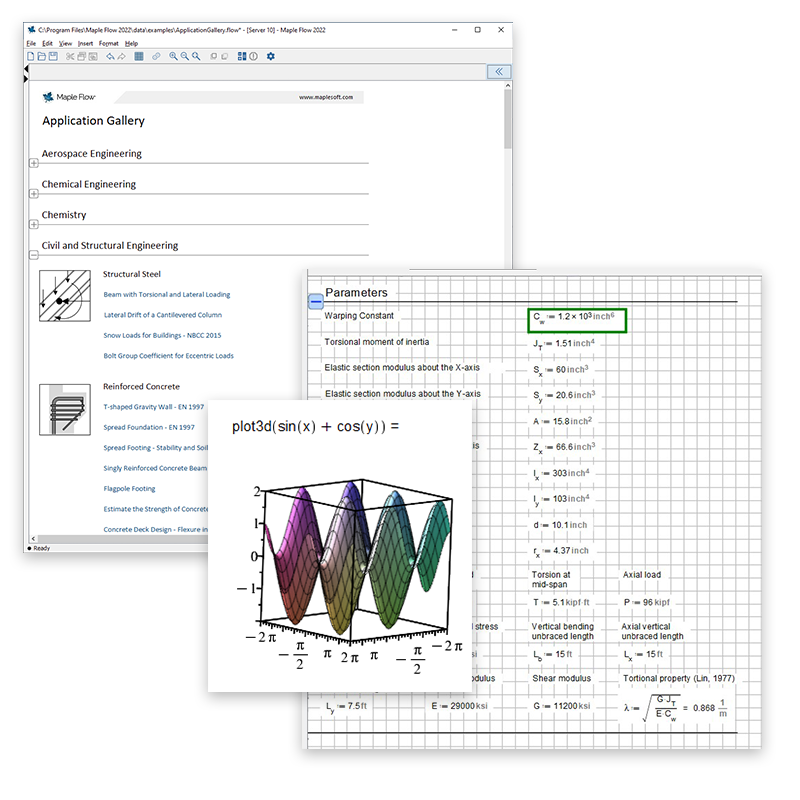Features Added in
Previous Releases of Maple Flow
On this page, you will find details about enhancements included in previous releases of Maple Flow.
Details about the current version of Maple Flow 2024 are available here.