
Many substantial improvements to code editing tools in Maple 2018 make it easier to write, debug, and maintain your code.
Coding in Maple
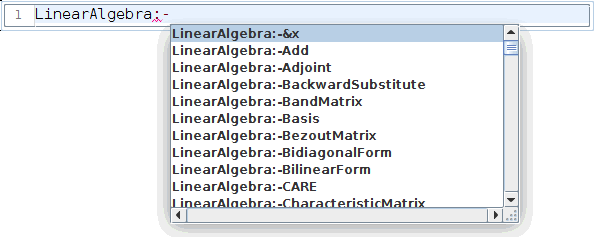
These changes are available in both the code editor, which is used for start-up code and defining the behavior of interactive components such as buttons and sliders, and in code edit regions, which are used to incorporate blocks of code inside your document.
Code Editor
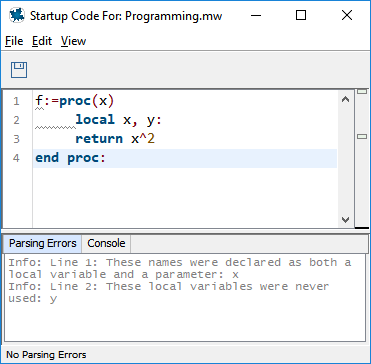
The code editor also includes additional enhancements that improve your workflow:
Code Edit Regions

Additional improvements to the code edit regions include: