
Display of Data Structures
The default display of data structures such as rtables (matrices, vectors, and arrays) as well as data frames and data series has been changed. Previously a summary would be shown for the data structure, but now the display shows the header of the data (by default the first 10 rows and 10 columns) and the size of the data structure.
| > | Matrix(20,20,rand(1..10)); |
![_rtable[18446883718659727478]](Interface/Interface_1.gif) |
It is possible to control the display of the number of rows and columns using the updated interface(rtablesize=[rows,columns]) command.
| > | interface(rtablesize=[3,5]): |
| > | M := Matrix(10,10,rand(1..10.)); |
![_rtable[18446883718659754214]](Interface/Interface_2.gif) |
To see more information about data structures, the Describe command can be used:
| > | Describe(M); |
|
M :: Matrix: Dimensions = [1 .. 10, 1 .. 10] datatype = anything subtype = Matrix storage = rectangular order = Fortran_order |
The display of other rtable structures such as those created by the AudioTools package have also been updated:
| > | AudioTools:-Read(FileTools:-JoinPath([kernelopts(datadir), "audio", "stereo.wav"])); |
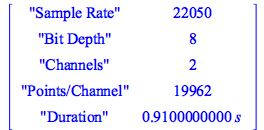 |
Units by Dimensionality Palette
The new Units by Dimensionality palette expands the number of available unit templates and makes it easier to find units associated with physical dimensions.
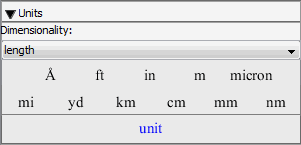
Favorites Palette
Plot Export
It is now possible to export plots to the Scalable Vector Graphics (SVG) file format.
Experience on Start-Up
A completely redesigned Start Page, as well as an expanded set of user resources, provides a more helpful user experience for all users when you open Maple.
interface Command
The interface command has several new options:
Several other options were also added in update releases for Maple 2018, including:
The rtablesize option has also been updated. It is now possible to specify the number of rows and columns to show for rtables by using: interface(rtablesize=[Number of Rows, Number of Columns]);
Menu and Interface Updates
There are some new and updated items in Maple menus. Some of the changes are highlighted here.
Edit Menu
View Menu
Insert Menu
Format Menu
Evaluate Menu
The new Evaluate menu collects together all of the evaluation-related menu items.
Tools Menu
Several assistants have been moved to the Tutors submenu:
The Help Database - Remove from Database dialog has also been updated. You are now shown a list of topics in an existing writable help database and can select the topic to remove.
Palettes