
Numerical Analysis
Many more commands from the Student NumericalAnalysis package are now available in the Context Panel.
To see the command, first load the NumericalAnalysis package.
![]()
Clicking on the output below, the AbsoluteError, NumberOfSignificantDigits, and RelativeError commands are now available in the Context Panel.
![]()
![]()
Previously the POLYINTERP structure generated by NumericalAnalysis did not have many relevant contextual options.
![]()
![]()
Maple 2019 makes it possible to perform a number of actions from the Context Panel. |
|
Many more commands have also been added to the Context Panel for NumericalAnalysis including: Distance, IsConvergent, LeadingPrincipalSubmatrix, RateOfConvergence, TaylorPolynomial, and VectorLimit.
![]()
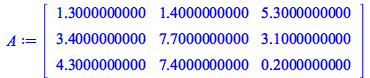 |
![]()
![rtable(1 .. 2, 1 .. 2, [[1.3000000000, 1.4000000000], [3.4000000000, 7.7000000000]], subtype = Matrix)](Student/Student_14.gif) |
![]()
![]()
PracticeSheet
The PracticeSheet command generates a grid of practice problems for drilling math. Practice sheets can test arithmetic, algebra, calculus, factorization and more, with each problem generated with randomized parameters. |
|
In Maple 2019, a new assistant makes it easier to create practice sheets by allowing you to interactively construct customized practice sheets. You can find the assistant in the Tools - Tutors - Basics menu.
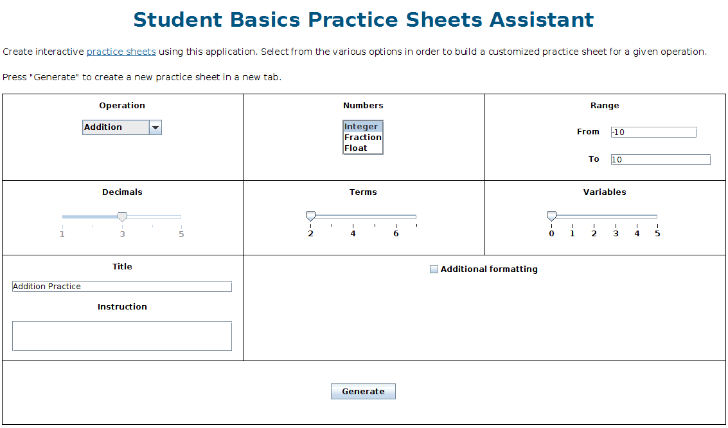
Student Resources
There are numerous resources available for students in Maple. The Tools - Tutors menu consists of a collection of tutors and assistants, related by given subject areas.
You will find classic tutors and assistants in the following categories:
Student Basics: Back-solving assistant and Equation manipulator
Differential Equations: ODE Analyzer
Optimization: Optimization assistant
Statistics: Curve Fitting assistant
More content
There are many new interactive MathApps , including several for computer science such as Sorting Algorithms, Abstract Data Type, Binary Search Trees, and Big O Notation.