|
Maple takes advantage of the full processing power of your computer, automatically detecting and using all available processor cores to perform many computations in parallel. You do not need to do any special programming, change any options, or even know how many cores your computer has! In Maple 15, many fundamental operations can be done in parallel, so your results are available much faster and you can tackle larger problems.
As an example, Maple 15 automatically parallelizes many polynomial operations. Many computations in Maple involve polynomials, including many solvers and integration algorithms. These algorithms will also automatically parallelize as a result of these changes, resulting in faster computation times.
For example, expanding polynomials takes advantage of multiple cores (timings from a Core i7 920 2.66GHz 64-bit).
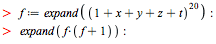
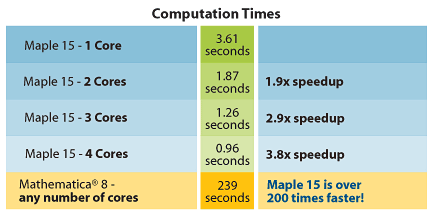 |
|
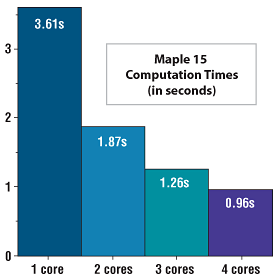 |
Memory usage of such computations has drastically improved with Maple 15. The example above takes about 20% less memory than in Maple 14. The memory improvements gets more dramatic with increasing problem size.
Another area of automatic parallelism in Maple 15 is numeric linear algebra. Maple 15 includes the latest version of the Intel Math Kernel Library (MKL) , and automatically configures this library to take advantage of all available processing cores. As a result, many numeric linear algebra computations automatically run in parallel when multiple cores are present.
The following computations performed on an Intel Core 2 quad-core Q6600 (2.4 GHz) computer running Microsoft Windows XP show the speedup gained by using 1, 2, and 4 cores. |
|
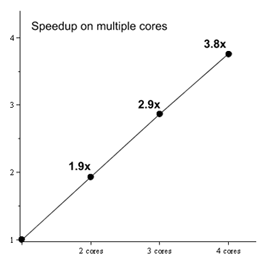 |
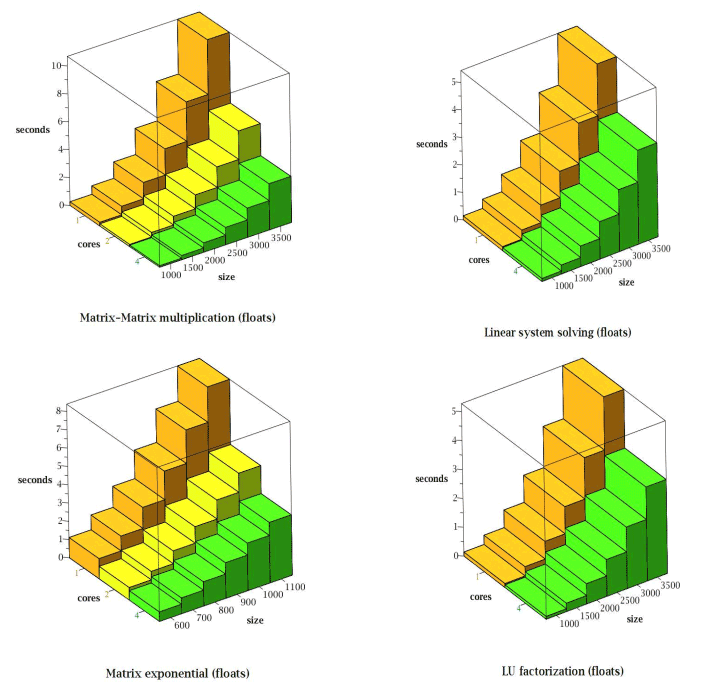

|
