|
Working with large amounts of data is seamless in Maple 15 using the new data table, which can be embedded directly into your document. The data in the table can be changed both interactively and programmatically, to provide both power and flexibility for your application.
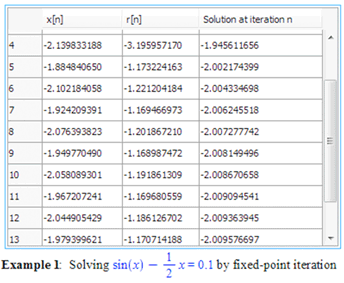
Each data table is connected to an object inside Maple that holds the data (a matrix or vector). The full power of Maple can be used to process your data by applying Maple commands directly to the underlying Maple object.
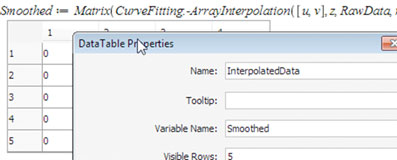
When the data in the table is changed interactively, the underlying Maple object is updated automatically. When the Maple object is changed programmatically, the data table is immediately updated to reflect the change.
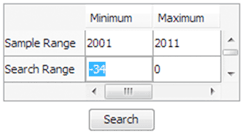
For more complex data processing, Maple code may be attached to any data table. The code is automatically invoked whenever a table cell is edited.
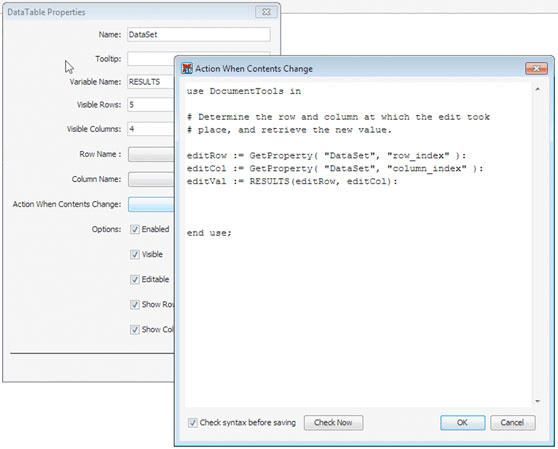
You can freely mix numeric and text data types.
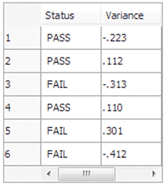
The following is an example of using the data table to set up a 3-D surface interpolation.
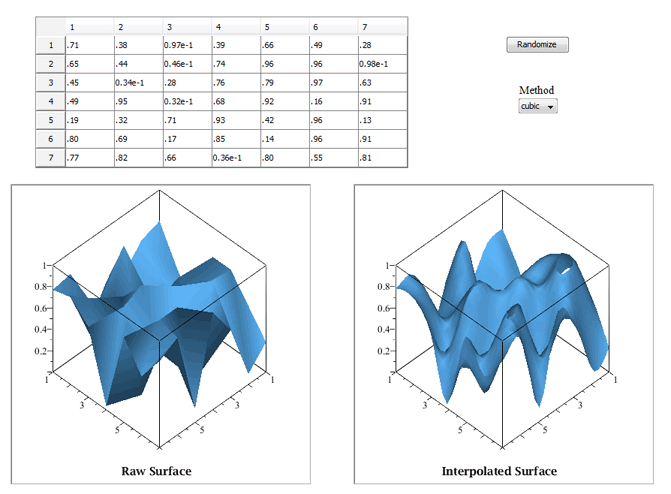

|
