|
Excel connectivity in Maple 15 is more flexible, with new ways to extract and manage data.
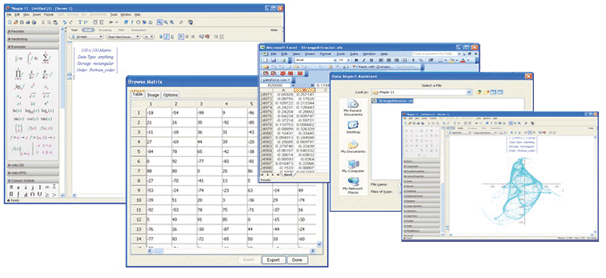
- The ExcelTools package in Maple makes it easy to import and export data from Microsoft Excel spreadsheets.
- You can import and export complete or partial data files programmatically or interactively through the Data Import Assistant or the Matrix Browser.
- New in Maple 15 is the ability to retrieve the sheet and named range data from an Excel workbook.
- In Maple 15, you can now specify the value given to blank cells in an imported spreadsheet. Using the emptycell=x option, you can choose
what to fill in for these empty cells instead the default value, 0.0.
- The Maple add-in for Microsoft Excel has been updated in Maple 15 to support 32-bit and 64-bit Windows and work with Excel 2010.

Example: Validation of Reaction Kinetics Model
The discrepancy between the actual and expected concentration of compound C is revealed by comparing the experimental reaction kinetics for each
compound to the predicted values after the component C reaches a steady state in the reaction.
The experimental data, stored in an Excel file, is extracted using the following commands:
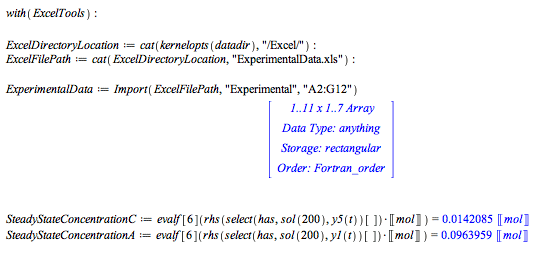
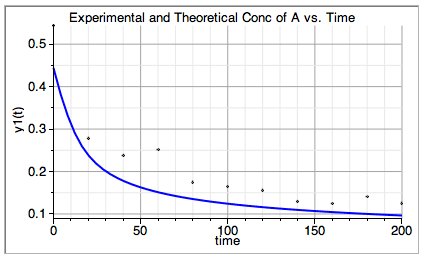 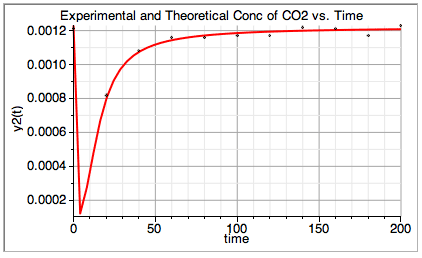
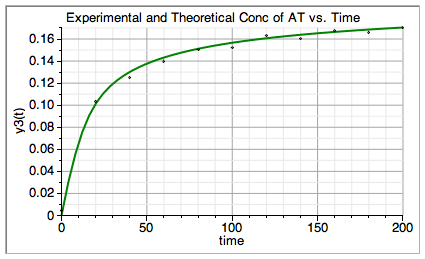 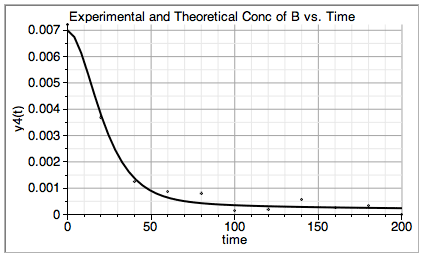
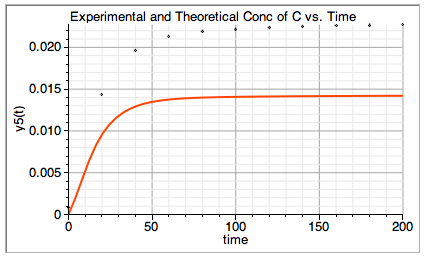 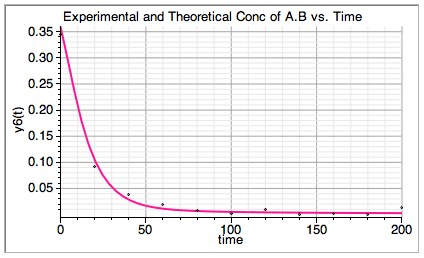

|
