|
With Maple, you can seamlessly attach units and tolerances to your variables and perform computations with such quantities. Maple is able to convert between over 500 different units, check unit consistency, and compute bounds on the result of a computation involving input tolerance values.
Among the enhancements in Maple 15 is a new routine to provide greater control over unit simplification.
In Maple, you can assign units to your input variables, and have Maple perform the necessary dimensional analysis to give you the correct unit in your result. Maple also stops you from adding incompatible units by mistake, thereby eliminating a very common source of errors. Maple also allows you to perform precise computations with quantities involving tolerances. Tolerances are entered and displayed using standard notation, for example, 1.45 ± 0.05.
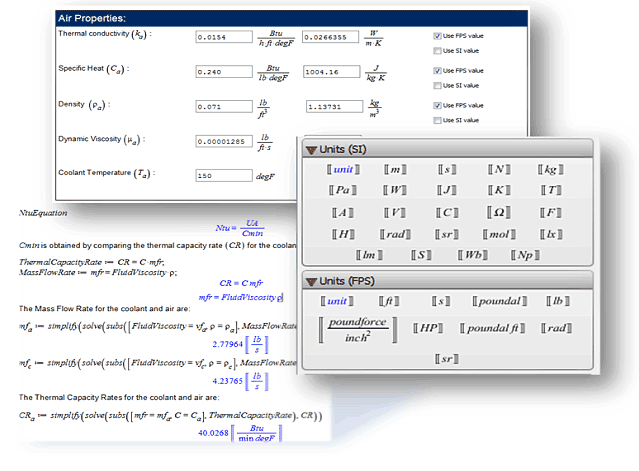
- Supports 568 units in 61 physical dimensions.
- Systems of units include Atomic, CGS, Electromagnetic, Electrostatic, FPS, MKS, MTS, and SI.
- Over 50 base quantities include acceleration, area, dynamic viscosity, electric resistance, energy, heat transfer, light, magnetic flux, and mass.
- Ability to add and remove systems and dimensions.
- Units palettes for SI and FPS (US imperial) units.
- Context-sensitive menu support for units includes affixing or removing a unit, simplifying units in an expression, and converting between units or unit systems.
- Tolerances are recognized by all standard arithmetic operators, for example,
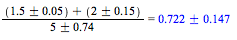
- Tolerances support many built-in functions, including square roots, exponentials, trigonometric and special functions.
- Combine tolerances with units in the same computation, for example,
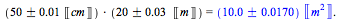
Maple allows you to specify which system of units you want to use by default, temporarily use a different unit system for specified calculations, and even modify the unit systems or create your own. In Maple 15, you can also change a single unit from within a unit system. For example, within the metric system, you can specify that all distances should be measured in centimeters instead of the meters, so that the answers are automatically converted to the form you need for your application. 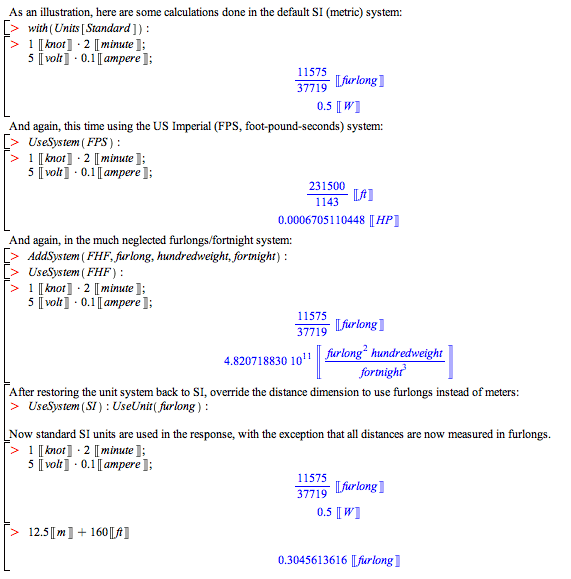

|
