Ordinary Differential Equations (ODEs)
Using new algorithms, the dsolve command can solve new nonlinear ODE families of 1st, 2nd, 3rd and 4th order, all of them parameterized by arbitrary functions of the independent variable.
New solvable 1st order nonlinear ODE families
For 1st order ODEs, the simplest problems known to be beyond the reach of complete solving algorithms are known as Abel equations. These are equations of the form
![`y'` = `/`(`*`(`+`(`*`(f[3], `*`(`^`(y, 3))), `*`(f[2], `*`(`^`(y, 2))), `*`(f[1], `*`(y)), f[0])), `*`(`+`(`*`(g[1], `*`(y)), g[0])))](/products/maple/new_features/images16/DifferentialEquations_1.gif)
where  is the unknown and the is the unknown and the ![`≡`(f[i], f[i](x))](/products/maple/new_features/images16/DifferentialEquations_3.gif) and and ![`≡`(g[j], g[j](x))](/products/maple/new_features/images16/DifferentialEquations_4.gif) are arbitrary functions of are arbitrary functions of  . The biggest subclass of Abel equations known to be solvable, the AIR 4-parameter class, was discovered by our research team. New in Maple 16, two additional 1-parameter classes of Abel equations, beyond the AIR class, are now also solvable. . The biggest subclass of Abel equations known to be solvable, the AIR 4-parameter class, was discovered by our research team. New in Maple 16, two additional 1-parameter classes of Abel equations, beyond the AIR class, are now also solvable.
Examples
| > |
, prime = x)](/products/maple/new_features/images16/DifferentialEquations_6.gif) |
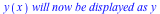 |
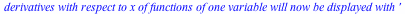 |
(1) |
This equation, of type Abel 2nd kind, depending on one parameter  , is now solved in terms of hypergeometric functions , is now solved in terms of hypergeometric functions
| > |
![ode[1] := diff(y(x), x) = `+`(`-`(`/`(`*`(y(x), `*`(`+`(`-`(3), x), `*`(`+`(`*`(`+`(`-`(9), `*`(2, `*`(alpha))), `*`(y(x))), `-`(9))))), `*`(`+`(`*`(x, `*`(`+`(54, `-`(`*`(36, `*`(x))), `*`(6, `*`(`^`...](/products/maple/new_features/images16/DifferentialEquations_10.gif) |
![ode[1] := `y'` = `+`(`-`(`/`(`*`(y, `*`(`+`(`-`(3), x), `*`(`+`(`*`(`+`(`-`(9), `*`(2, `*`(alpha))), `*`(y)), `-`(9))))), `*`(`+`(`*`(x, `*`(`+`(54, `-`(`*`(36, `*`(x))), `*`(6, `*`(`^`(x, 2))), `-`(`...](/products/maple/new_features/images16/DifferentialEquations_11.gif) |
(2) |
| > |
![dsolve(ode[1])](/products/maple/new_features/images16/DifferentialEquations_12.gif) |
The related class of Abel equations that is now entirely solvable consists of the set of equations that can be obtained from equation (2) by changing variables
, `*`(y)), Q[1](x))), `*`(`+`(`*`(P[2](x), `*`(y)), Q[2](x)))) end proc](/products/maple/new_features/images16/DifferentialEquations_16.gif)
where  and the four and the four , Q[j](x)](/products/maple/new_features/images16/DifferentialEquations_18.gif) are arbitrary rational functions of are arbitrary rational functions of  ; this is the most general transformation that preserves the form of Abel equations and thus generates Abel ODE classes. ; this is the most general transformation that preserves the form of Abel equations and thus generates Abel ODE classes.
The following ODE family, which depends on an arbitrary function  , is representative of the next difficult problem beyond Abel equations, that is, a problem involving 4th powers of , is representative of the next difficult problem beyond Abel equations, that is, a problem involving 4th powers of  in the right-hand side. in the right-hand side.
| > |
![ode[2] := diff(y(x), x) = `*`(`+`(`*`(`^`(G(x), 2), `*`(`^`(y(x), 4))), `-`(`*`(diff(G(x), x), `*`(`^`(y(x), 2)))), x), `*`(`/`(`+`(`*`(2, `*`(G(x), `*`(y(x))))))))](/products/maple/new_features/images16/DifferentialEquations_22.gif) |
![ode[2] := `y'` = `+`(`/`(`*`(`/`(1, 2), `*`(`+`(`*`(`^`(G(x), 2), `*`(`^`(y, 4))), `-`(`*`(`G'`, `*`(`^`(y, 2)))), x))), `*`(G(x), `*`(y))))](/products/maple/new_features/images16/DifferentialEquations_23.gif) |
(4) |
We solve it here in implicit form to avoid square roots obscuring the solution
| > |
![sol[2] := dsolve(ode[2], y(x), implicit)](/products/maple/new_features/images16/DifferentialEquations_24.gif) |
![sol[2] := `+`(_C1, `/`(`*`(`+`(`*`(G(x), `*`(`^`(y, 2), `*`(AiryBi(`+`(`-`(x)))))), `-`(AiryBi(1, `+`(`-`(x)))))), `*`(`+`(`*`(G(x), `*`(`^`(y, 2), `*`(AiryAi(`+`(`-`(x)))))), `-`(AiryAi(1, `+`(`-`(x)...](/products/maple/new_features/images16/DifferentialEquations_25.gif) |
(5) |
| > |
![odetest(sol[2], ode[2], y(x))](/products/maple/new_features/images16/DifferentialEquations_26.gif) |
 |
(6) |
A generalization of the problem above, solvable in Maple 16, involving an arbitrary function 
| > |
![ode[3] := diff(y(x), x) = `+`(`/`(`*`(2, `*`(G(y(x)), `*`(x))), `*`(`+`(2, `-`(`*`((D(G))(y(x)), `*`(`^`(x, 2)))), `*`(`^`(G(y(x)), 2), `*`(`^`(x, 4))), `-`(`*`(2, `*`(y(x), `*`(G(y(x)), `*`(`^`(x, 2)...](/products/maple/new_features/images16/DifferentialEquations_29.gif) |
![ode[3] := `y'` = `+`(`/`(`*`(2, `*`(G(y), `*`(x))), `*`(`+`(2, `-`(`*`((D(G))(y), `*`(`^`(x, 2)))), `*`(`^`(G(y), 2), `*`(`^`(x, 4))), `-`(`*`(2, `*`(y, `*`(G(y), `*`(`^`(x, 2))))))))))](/products/maple/new_features/images16/DifferentialEquations_30.gif) |
(7) |
| > |
![sol[3] := dsolve(ode[3])](/products/maple/new_features/images16/DifferentialEquations_31.gif) |
![sol[3] := `+`(_C1, `/`(`*`(`+`(`-`(`*`(2, `*`(y))), `*`(G(y), `*`(`^`(x, 2))))), `*`(`+`(`*`(`*`(2, `*`(I)), `*`(exp(`*`(`^`(y, 2))))), `*`(`+`(`-`(`*`(2, `*`(y))), `*`(G(y), `*`(`^`(x, 2)))), `*`(`^`...](/products/maple/new_features/images16/DifferentialEquations_32.gif) |
(8) |
| > |
![odetest(sol[3], ode[3])](/products/maple/new_features/images16/DifferentialEquations_33.gif) |
 |
(9) |
New solvable nonlinear ODE families of 2nd, 3rd, and 4th order
Using new algorithms developed by our research team, the dsolve command in Maple 16 can additionally solve two new nonlinear ODE families for each of the 2nd, 3rd and 4th order problems, with the ODE families involving arbitrary functions of the independent ( ) or dependent ( ) or dependent ( ) variables. ) variables.
Examples
A 4th order ODE family
![ode[4] := `y''''` = `+`(`*`(5, `*`(y, `*`(`y'''`))), `*`(`+`(`*`(10, `*`(`y'`)), `-`(`*`(10, `*`(`^`(y, 2)))), `-`(`/`(1, `*`(x)))), `*`(`y''`)), `-`(`*`(15, `*`(y, `*`(`^`(`y'`, 2))))), `*`(`+`(`*`(1...](/products/maple/new_features/images16/DifferentialEquations_40.gif)
![ode[4] := `y''''` = `+`(`*`(5, `*`(y, `*`(`y'''`))), `*`(`+`(`*`(10, `*`(`y'`)), `-`(`*`(10, `*`(`^`(y, 2)))), `-`(`/`(1, `*`(x)))), `*`(`y''`)), `-`(`*`(15, `*`(y, `*`(`^`(`y'`, 2))))), `*`(`+`(`*`(1...](/products/maple/new_features/images16/DifferentialEquations_41.gif) |
(10) |
This ODE has no point symmetries; the determining PDE for the symmetry infinitesimals only admits both of them equal to zero:
| > |
![PDEtools:-DeterminingPDE(ode[4])](/products/maple/new_features/images16/DifferentialEquations_42.gif) |
 = 0, _xi[x](x, y) = 0}](/products/maple/new_features/images16/DifferentialEquations_43.gif) |
(11) |
Using new algorithms, this problem is nevertheless solvable in explicit form in terms of Bessel functions
| > |
![dsolve(ode[4])](/products/maple/new_features/images16/DifferentialEquations_44.gif) |
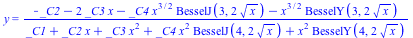 |
(12) |
Another problem not admitting point symmetries, of 3rd order
| > |
![ode[5] := diff(y(x), x, x, x) = `+`(`*`(`+`(`*`(4, `*`(y(x))), `-`(`/`(1, `*`(x)))), `*`(diff(y(x), x, x))), `*`(3, `*`(`^`(diff(y(x), x), 2))), `*`(`+`(`-`(`*`(6, `*`(`^`(y(x), 2)))), `/`(`*`(3, `*`(...](/products/maple/new_features/images16/DifferentialEquations_46.gif)
![ode[5] := diff(y(x), x, x, x) = `+`(`*`(`+`(`*`(4, `*`(y(x))), `-`(`/`(1, `*`(x)))), `*`(diff(y(x), x, x))), `*`(3, `*`(`^`(diff(y(x), x), 2))), `*`(`+`(`-`(`*`(6, `*`(`^`(y(x), 2)))), `/`(`*`(3, `*`(...](/products/maple/new_features/images16/DifferentialEquations_47.gif) |
![ode[5] := `y'''` = `+`(`*`(`+`(`*`(4, `*`(y)), `-`(`/`(1, `*`(x)))), `*`(`y''`)), `*`(3, `*`(`^`(`y'`, 2))), `*`(`+`(`-`(`*`(6, `*`(`^`(y, 2)))), `/`(`*`(3, `*`(y)), `*`(x)), `-`(x)), `*`(`y'`)), `*`(...](/products/maple/new_features/images16/DifferentialEquations_48.gif) |
(13) |
| > |
![dsolve(ode[5])](/products/maple/new_features/images16/DifferentialEquations_49.gif) |
A 2nd order nonlinear ODE problem for which point symmetries exist but are of no use for integration purposes (they involve an unsolved 4th order linear ODE).
| > |
![ode[6] := diff(y(x), x, x) = `+`(`*`(x, `*`(`^`(diff(y(x), x), 3), `*`(y(x)))), `*`(`^`(x, 2), `*`(`+`(x, `-`(1)), `*`(`^`(diff(y(x), x), 3)))), `*`(`+`(`-`(`*`(3, `*`(x))), 1), `*`(`^`(diff(y(x), x),...](/products/maple/new_features/images16/DifferentialEquations_57.gif)
![ode[6] := diff(y(x), x, x) = `+`(`*`(x, `*`(`^`(diff(y(x), x), 3), `*`(y(x)))), `*`(`^`(x, 2), `*`(`+`(x, `-`(1)), `*`(`^`(diff(y(x), x), 3)))), `*`(`+`(`-`(`*`(3, `*`(x))), 1), `*`(`^`(diff(y(x), x),...](/products/maple/new_features/images16/DifferentialEquations_58.gif) |
![ode[6] := `y''` = `+`(`*`(x, `*`(`^`(`y'`, 3), `*`(y))), `*`(`^`(x, 2), `*`(`+`(x, `-`(1)), `*`(`^`(`y'`, 3)))), `*`(`+`(`-`(`*`(3, `*`(x))), 1), `*`(`^`(`y'`, 2))))](/products/maple/new_features/images16/DifferentialEquations_59.gif) |
(15) |
| > |
![sol[6] := dsolve(ode[6])](/products/maple/new_features/images16/DifferentialEquations_60.gif) |
![sol[6] := `+`(`/`(`*`(`+`(`*`(_C2, `*`(AiryAi(`+`(`/`(1, 4), `-`(y))))), AiryBi(`+`(`/`(1, 4), `-`(y)))), `*`(exp(`+`(`-`(`*`(`/`(1, 2), `*`(y))))))), `*`(`+`(Int(`*`(exp(`+`(`-`(`*`(`/`(1, 2), `*`(_a...](/products/maple/new_features/images16/DifferentialEquations_61.gif) |
(16) |
| > |
![odetest(sol[6], ode[6])](/products/maple/new_features/images16/DifferentialEquations_62.gif) |
 |
(17) |
A 3rd order ODE problem illustrating improvements in existing algorithms: in previous releases this equation was only solved in terms of uncomputed integrals of unresolved RootOf expressions; now the solution is computed explicitly as a rational function
| > |
![ode[7] := `+`(diff(y(x), x, x, x), `*`(4, `*`(y(x), `*`(diff(y(x), x, x)))), `*`(3, `*`(`^`(diff(y(x), x), 2))), `*`(6, `*`(`^`(y(x), 2), `*`(diff(y(x), x)))), `*`(`^`(y(x), 4))) = 0](/products/maple/new_features/images16/DifferentialEquations_64.gif)
![ode[7] := `+`(diff(y(x), x, x, x), `*`(4, `*`(y(x), `*`(diff(y(x), x, x)))), `*`(3, `*`(`^`(diff(y(x), x), 2))), `*`(6, `*`(`^`(y(x), 2), `*`(diff(y(x), x)))), `*`(`^`(y(x), 4))) = 0](/products/maple/new_features/images16/DifferentialEquations_65.gif) |
![ode[7] := `+`(`y'''`, `*`(4, `*`(`y''`, `*`(y))), `*`(3, `*`(`^`(`y'`, 2))), `*`(6, `*`(`y'`, `*`(`^`(y, 2)))), `*`(`^`(y, 4))) = 0](/products/maple/new_features/images16/DifferentialEquations_66.gif) |
(18) |
| > |
![sol[7] := dsolve(ode[7])](/products/maple/new_features/images16/DifferentialEquations_67.gif) |
![sol[7] := y = `/`(`*`(`+`(`*`(3, `*`(`^`(x, 2), `*`(_C1))), `*`(6, `*`(_C2, `*`(x))), `*`(6, `*`(_C3)))), `*`(`+`(`*`(`^`(x, 3), `*`(_C1)), `*`(3, `*`(_C2, `*`(`^`(x, 2)))), `*`(6, `*`(_C3, `*`(x))), ...](/products/maple/new_features/images16/DifferentialEquations_68.gif) |
(19) |
| > |
![odetest(sol[7], ode[7])](/products/maple/new_features/images16/DifferentialEquations_69.gif) |
 |
(20) |
Anticommutative Variables
For both ordinary and partial differential equations, all symmetry algorithms have been extended to automatically handle problems involving anti-commutative variables, making all this functionality easily available for problems that involve non-commutative variables. These problems often occur in advanced physics computations.
Examples: Ordinary Differential Equations (ODEs)
The dsolve command can now solve ODEs that involve anticommutative variables set using the Physics package.
| > |
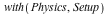 |
![[Setup]](/products/maple/new_features/images16/DifferentialEquations_72.gif) |
(21) |
Set first  and and  as suffixes for variables of type/anticommutative as suffixes for variables of type/anticommutative
| > |
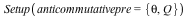 |
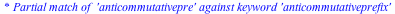 |
![[anticommutativeprefix = {Q, _lambda, theta}]](/products/maple/new_features/images16/DifferentialEquations_77.gif) |
(22) |
Consider this ordinary differential equation for the anticommutative function  of a commutative variable of a commutative variable 
| > |
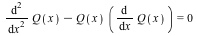 |
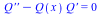 |
(23) |
Its solution using dsolve involves an anticommutative constant  , analogous to the commutative constants , analogous to the commutative constants 
| > |
 |
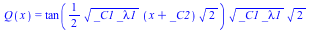 |
(24) |
Examples: Partial Differential Equations (PDEs)
Many of the commands in PDEtools can now naturally handle anticommutative variables, these are: D_Dx, DeterminingPDE, dsubs, Eta_k, FromJet, FunctionFieldSolutions, InfinitesimalGenerator, Infinitesimals, InvariantSolutions, PolynomialSolutions, ReducedForm, and ToJet, as well as all the routines within the PDEtools[Library]. This makes it possible to tackle super PDE problems, that is, PDE systems involving anticommutative functions and variables. In addition, this permits the use of the PDE mathematical tools with the Physics package.
During the development of this generalization of PDEtools commands to handle anticommutative variables, the symmetry methods were also improved in a number of places. Together, this work sets a new benchmark for state-of-the-art symmetry analysis and the computation of exact solutions for partial differential equations.
Both dsolve and pdsolve can now solve PDEs that involve anticommutative variables set using the Physics package.
| > |
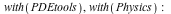 |
Set first theta; and Q; as suffixes for variables of type/anticommutative
| > |
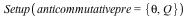 |
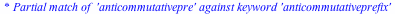 |
![[anticommutativeprefix = {Q, _lambda, theta}]](/products/maple/new_features/images16/DifferentialEquations_89.gif) |
(25) |
Consider this partial differential equation for the anticommutative function  of commutative and anticommutative variables of commutative and anticommutative variables 
| > |
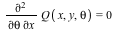 |
![Q[x, theta] = 0](/products/maple/new_features/images16/DifferentialEquations_93.gif) |
(26) |
Its solution using pdsolve
| > |
![pdsolve(Q[x, theta] = 0)](/products/maple/new_features/images16/DifferentialEquations_94.gif) |
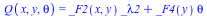 |
(27) |
Note the introduction of an anticommutative constant  , analogous to the commutative constants , analogous to the commutative constants  where n is an integer. The arbitrary functions where n is an integer. The arbitrary functions  introduced are all commutative as usual and the Grassmannian parity (on right-hand-side if compared with the one on the left-hand-side) is preserved introduced are all commutative as usual and the Grassmannian parity (on right-hand-side if compared with the one on the left-hand-side) is preserved
| > |
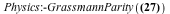 |
 |
(28) |
Consider this PDE system with one unknown anticommutative function Q, which has of four variables: two commutative and two anticommutative. To avoid redundant typing and display of redundant information on the screen, use PDEtools:-declare, and PDEtools:-diff_table, which also handles anticommutative variables by automatically using Physics:-diff when Physics is loaded
| > |
![PDEtools:-declare(Q(x, y, theta[1], theta[2]))](/products/maple/new_features/images16/DifferentialEquations_101.gif) |
![`*`(Q(x, y, theta[1], theta[2]), `*`(`will now be displayed as`, `*`(Q)))](/products/maple/new_features/images16/DifferentialEquations_102.gif) |
(29) |
| > |
![q := PDEtools:-diff_table(Q(x, y, theta[1], theta[2])); -1](/products/maple/new_features/images16/DifferentialEquations_103.gif) |
Now we can enter derivatives directly as the function's name indexed by the differentiation variables and see the display the same way; two PDEs
| > |
![pde[1] := `+`(q[x, y, theta[1]], q[x, y, theta[2]], `-`(q[y, theta[1], theta[2]])) = 0](/products/maple/new_features/images16/DifferentialEquations_104.gif) |
![pde[1] := `+`(Q[x, y, theta[1]], Q[x, y, theta[2]], `-`(Q[y, theta[1], theta[2]])) = 0](/products/maple/new_features/images16/DifferentialEquations_105.gif) |
(30) |
| > |
![pde[2] := q[theta[1]] = 0](/products/maple/new_features/images16/DifferentialEquations_106.gif) |
![pde[2] := Q[theta[1]] = 0](/products/maple/new_features/images16/DifferentialEquations_107.gif) |
(31) |
The solution to this system:
| > |
![pdsolve([pde[1], pde[2]])](/products/maple/new_features/images16/DifferentialEquations_108.gif) |
![Q = `+`(`*`(_F4(x, y), `*`(_lambda3)), `*`(`+`(_F9(x), _F8(y)), `*`(theta[2])))](/products/maple/new_features/images16/DifferentialEquations_109.gif) |
(32) |
The dsubs command also works with anticommutative variables, though natively without using PerformOnAnticommutativeSystem. By inspection, it is clear that the derivatives in ![pde[2]](/products/maple/new_features/images16/DifferentialEquations_110.gif) can be substituted in can be substituted in ![pde[1]](/products/maple/new_features/images16/DifferentialEquations_111.gif) reducing the problem to a simpler one: reducing the problem to a simpler one:
| > |
![dsubs(pde[2], pde[1])](/products/maple/new_features/images16/DifferentialEquations_112.gif) |
![Q[x, y, theta[2]] = 0](/products/maple/new_features/images16/DifferentialEquations_113.gif) |
(33) |
| > |
![pdsolve(Q[x, y, theta[2]] = 0)](/products/maple/new_features/images16/DifferentialEquations_114.gif) |
![Q = `+`(`*`(_F4(x, y), `*`(_lambda3)), `*`(_F5(x, y), `*`(theta[1])), `*`(`+`(_F9(x), _F8(y)), `*`(theta[2])), `*`(`+`(_F11(x), _F10(y)), `*`(_lambda4, `*`(theta[1], `*`(theta[2])))))](/products/maple/new_features/images16/DifferentialEquations_115.gif) |
(34) |
Substituting this result for  back into back into ![pde[2]](/products/maple/new_features/images16/DifferentialEquations_117.gif) , then multiplying by , then multiplying by ![theta[1]](/products/maple/new_features/images16/DifferentialEquations_118.gif) and subtracting from the above also leads to the PDE system solution. and subtracting from the above also leads to the PDE system solution.
Using differential elimination techniques, ReducedForm in this example arrives at the same result as dsubs
| > |
![PDEtools:-ReducedForm(pde[1], pde[2])](/products/maple/new_features/images16/DifferentialEquations_119.gif) |
![`&where`([Q[x, y, theta[2]]], [])](/products/maple/new_features/images16/DifferentialEquations_120.gif) |
(35) |
Another command updated to handle anticommutative variables via PerformOnAnticommutativeSystem is casesplit; with this linear system in  and its derivatives it returns and its derivatives it returns
| > |
![casesplit([pde[1], pde[2]])](/products/maple/new_features/images16/DifferentialEquations_122.gif) |
![`&where`([Q[x, y, theta[2]] = 0, Q[theta[1]] = 0], [])](/products/maple/new_features/images16/DifferentialEquations_123.gif) |
(36) |
With the core functionality in place, most the symmetry commands that work on top can now also handle anticommutative variables, most of them natively, without going through PerformOnAnticommutativeSystem.
Set for instance the generic form of the infinitesimals for a PDE system like this one formed by ![pde[1]](/products/maple/new_features/images16/DifferentialEquations_124.gif) and and ![pde[2]](/products/maple/new_features/images16/DifferentialEquations_125.gif) . For this purpose, we need anticommutative infinitesimals for the dependent variable . For this purpose, we need anticommutative infinitesimals for the dependent variable  and two of the independent variables, and two of the independent variables, ![theta[1]](/products/maple/new_features/images16/DifferentialEquations_127.gif) and and ![theta[2]](/products/maple/new_features/images16/DifferentialEquations_128.gif) ; we use here the capital greek letters ; we use here the capital greek letters  and and  for the anticommutative infinitesimal symmetry generators and the corresponding lower case greek letters for commutative ones for the anticommutative infinitesimal symmetry generators and the corresponding lower case greek letters for commutative ones
| > |
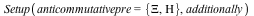 |
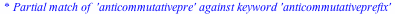 |
![[anticommutativeprefix = {Eta, Q, Xi, _lambda, theta}]](/products/maple/new_features/images16/DifferentialEquations_133.gif) |
(37) |
| > |
![S := ([xi[1], xi[2], Xi[1], Xi[2], Eta])(x, y, theta[1], theta[2])](/products/maple/new_features/images16/DifferentialEquations_134.gif) |
, xi[2](x, y, theta[1], theta[2]), Xi[1](x, y, theta[1], theta[2]), Xi[2](x, y, theta[1], theta[2]), Eta(x, y, theta[1], theta[2])]](/products/maple/new_features/images16/DifferentialEquations_135.gif) |
(38) |
| > |
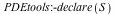 |
The corresponding InfinitesimalGenerator
| > |
![InfinitesimalGenerator(S, Q(x, y, theta[1], theta[2]))](/products/maple/new_features/images16/DifferentialEquations_140.gif) |
, diff(f, x)), `*`(xi[2](x, y, theta[1], theta[2]), diff(f, y)), `*`(Xi[1](x, y, theta[1], theta[2]), diff(f, theta[1])), `*`(X...](/products/maple/new_features/images16/DifferentialEquations_141.gif)
, diff(f, x)), `*`(xi[2](x, y, theta[1], theta[2]), diff(f, y)), `*`(Xi[1](x, y, theta[1], theta[2]), diff(f, theta[1])), `*`(X...](/products/maple/new_features/images16/DifferentialEquations_142.gif) |
(40) |
The table-function that returns the prolongation of the infinitesimal for  is computed with Eta_k, assign it here to the lower case is computed with Eta_k, assign it here to the lower case  to use more familiar notation (recall to use more familiar notation (recall ![q[] = Q(x, y, theta[1], theta[2])](/products/maple/new_features/images16/DifferentialEquations_145.gif) ) )
| > |
![eta := Eta_k(S, q[])](/products/maple/new_features/images16/DifferentialEquations_146.gif) |
 |
(41) |
The first prolongations of  with respect to with respect to  and and ![theta[1]](/products/maple/new_features/images16/DifferentialEquations_150.gif)
| > |
![eta[Q, [x]]](/products/maple/new_features/images16/DifferentialEquations_151.gif) |
![`+`(Eta[x], `-`(`*`(xi[1, x], `*`(Q[x]))), `-`(`*`(xi[2, x], `*`(Q[y]))), `-`(`*`(Xi[1, x], `*`(Q[theta[1]]))), `-`(`*`(Xi[2, x], `*`(Q[theta[2]]))))](/products/maple/new_features/images16/DifferentialEquations_152.gif) |
(42) |
| > |
![eta[Q, [theta[1]]]](/products/maple/new_features/images16/DifferentialEquations_153.gif) |
![`+`(Eta[theta[1]], `*`(Q[x], `*`(xi[1, theta[1]])), `*`(Q[y], `*`(xi[2, theta[1]])), `-`(`*`(Xi[1, theta[1]], `*`(Q[theta[1]]))), `-`(`*`(Xi[2, theta[1]], `*`(Q[theta[2]]))))](/products/maple/new_features/images16/DifferentialEquations_154.gif) |
(43) |
The second mixed prolongations of  with respect to with respect to  and and ![x, theta[1]](/products/maple/new_features/images16/DifferentialEquations_157.gif)
| > |
![eta[Q, [x, y]]](/products/maple/new_features/images16/DifferentialEquations_158.gif) |
![`+`(Eta[x, y], `-`(`*`(xi[1, x, y], `*`(Q[x]))), `-`(`*`(xi[2, x, y], `*`(Q[y]))), `-`(`*`(Xi[1, x, y], `*`(Q[theta[1]]))), `-`(`*`(Xi[2, x, y], `*`(Q[theta[2]]))), `-`(`*`(xi[1, y], `*`(Q[x, x]))), `...](/products/maple/new_features/images16/DifferentialEquations_159.gif)
![`+`(Eta[x, y], `-`(`*`(xi[1, x, y], `*`(Q[x]))), `-`(`*`(xi[2, x, y], `*`(Q[y]))), `-`(`*`(Xi[1, x, y], `*`(Q[theta[1]]))), `-`(`*`(Xi[2, x, y], `*`(Q[theta[2]]))), `-`(`*`(xi[1, y], `*`(Q[x, x]))), `...](/products/maple/new_features/images16/DifferentialEquations_160.gif) |
(44) |
| > |
![eta[Q, [x, theta[1]]]](/products/maple/new_features/images16/DifferentialEquations_161.gif) |
![`+`(Eta[x, theta[1]], `*`(Q[x], `*`(xi[1, x, theta[1]])), `*`(Q[y], `*`(xi[2, x, theta[1]])), `-`(`*`(Xi[1, x, theta[1]], `*`(Q[theta[1]]))), `-`(`*`(Xi[2, x, theta[1]], `*`(Q[theta[2]]))), `*`(Q[x, x...](/products/maple/new_features/images16/DifferentialEquations_162.gif)
![`+`(Eta[x, theta[1]], `*`(Q[x], `*`(xi[1, x, theta[1]])), `*`(Q[y], `*`(xi[2, x, theta[1]])), `-`(`*`(Xi[1, x, theta[1]], `*`(Q[theta[1]]))), `-`(`*`(Xi[2, x, theta[1]], `*`(Q[theta[2]]))), `*`(Q[x, x...](/products/maple/new_features/images16/DifferentialEquations_163.gif) |
(45) |
The DeterminingPDE for this system
| > |
![DeterminingPDE([pde[1], pde[2]], S)](/products/maple/new_features/images16/DifferentialEquations_164.gif) |
To compute now the exact form of the symmetry infinitesimals you can either solve this PDE system for the commutative and anticommutative functions using pdsolve, or directly pass the system to Infinitesimals that will perform all the steps automatically
| > |
![pdsolve({Eta[theta[1]] = 0, Eta[theta[1], theta[2]] = 0, Eta[x, y, theta[2]] = 0, Xi[1, theta[1]] = `+`(`-`(`*`(theta[1], `*`(xi[1, x, theta[1]]))), `-`(`*`(theta[2], `*`(xi[1, x, theta[2]]))), xi[1, ...](/products/maple/new_features/images16/DifferentialEquations_171.gif) |
![{Eta = `+`(`*`(_F8(x, y), `*`(_lambda5)), `*`(`+`(_F32(x), _F31(y)), `*`(theta[2]))), Xi[1] = `+`(`*`(_F28(y), `*`(_lambda7)), `*`(_C2, `*`(theta[1])), `*`(`+`(_C1, `-`(_C2)), `*`(theta[2]))), Xi[2] =...](/products/maple/new_features/images16/DifferentialEquations_172.gif)
![{Eta = `+`(`*`(_F8(x, y), `*`(_lambda5)), `*`(`+`(_F32(x), _F31(y)), `*`(theta[2]))), Xi[1] = `+`(`*`(_F28(y), `*`(_lambda7)), `*`(_C2, `*`(theta[1])), `*`(`+`(_C1, `-`(_C2)), `*`(theta[2]))), Xi[2] =...](/products/maple/new_features/images16/DifferentialEquations_173.gif) |
(47) |
Substituting into S, you get the symmetry infinitesimal lists
| > |
![subs({Eta = `+`(`*`(_F8(x, y), `*`(_lambda5)), `*`(`+`(_F32(x), _F31(y)), `*`(theta[2]))), Xi[1] = `+`(`*`(_F28(y), `*`(_lambda7)), `*`(_C2, `*`(theta[1])), `*`(`+`(_C1, `-`(_C2)), `*`(theta[2]))), Xi...](/products/maple/new_features/images16/DifferentialEquations_174.gif) |
![[`+`(`*`(_C2, `*`(x)), _C3), _F30(y), `+`(`*`(_F28(y), `*`(_lambda7)), `*`(_C2, `*`(theta[1])), `*`(`+`(_C1, `-`(_C2)), `*`(theta[2]))), `+`(`*`(_F29(y), `*`(_lambda9)), `*`(_C1, `*`(theta[2]))), `+`(...](/products/maple/new_features/images16/DifferentialEquations_175.gif)
![[`+`(`*`(_C2, `*`(x)), _C3), _F30(y), `+`(`*`(_F28(y), `*`(_lambda7)), `*`(_C2, `*`(theta[1])), `*`(`+`(_C1, `-`(_C2)), `*`(theta[2]))), `+`(`*`(_F29(y), `*`(_lambda9)), `*`(_C1, `*`(theta[2]))), `+`(...](/products/maple/new_features/images16/DifferentialEquations_176.gif) |
(48) |
Infinitesimals also works with anticommutative variables natively; the related result comes specialized
| > |
![Infinitesimals([pde[1], pde[2]], q[], S)](/products/maple/new_features/images16/DifferentialEquations_177.gif) |
To verify this result you can use SymmetryTest - it also handles anticommutative variables natively.
| > |
![map(SymmetryTest, [[1, _F3(y), `*`(_F1(y), `*`(_lambda7)), `*`(_F2(y), `*`(_lambda9)), `+`(`*`(_F6(x, y), `*`(_lambda5)), `*`(`+`(_F5(x), _F4(y)), `*`(theta[2])))], [x, _F9(y), `+`(`*`(_F7(y), `*`(_la...](/products/maple/new_features/images16/DifferentialEquations_182.gif) |
![[{0}, {0}, {0}]](/products/maple/new_features/images16/DifferentialEquations_183.gif) |
(50) |
To see these three list of symmetry infinitesimals with a label in the left-hand-side, you can use
map
| > |
, `*`(_F1(y), `*`(_lambda7)), `*`(_F2(y), `*`(_lambda9)), `+`(`*`(_F6(x, y), `*`(_lambda5)), `*`(`+`(_F5(x), _F4(y)), `*`(theta[2])))], [x, _F9(y), `+`(`*`(_F7(y), `*`(_...](/products/maple/new_features/images16/DifferentialEquations_184.gif) |
Numerical PDE solutions with compile
The compile option has been added to the numeric pdsolve command, to allow more efficient computation of PDE numerical solutions.
Consider the following example (Klein-Gordon). Using the compile option, the solution is available 6 times faster than before. In many circumstances, even larger speed increases will be seen.
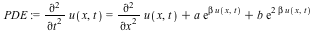
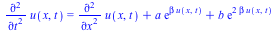 |
(52) |
![pden := pdsolve(eval(PDE, [a = 1, b = `/`(1, 2), beta = -`/`(1, 2)]), {u(0, t) = 0, u(1, t) = 0, u(x, 0) = `*`(exp(`+`(`-`(`*`(2, `*`(x))))), `*`(sin(`*`(Pi, `*`(x))))), (D[2](u))(x, 0) = 0}, numeric,...](/products/maple/new_features/images16/DifferentialEquations_191.gif)
![pden := pdsolve(eval(PDE, [a = 1, b = `/`(1, 2), beta = -`/`(1, 2)]), {u(0, t) = 0, u(1, t) = 0, u(x, 0) = `*`(exp(`+`(`-`(`*`(2, `*`(x))))), `*`(sin(`*`(Pi, `*`(x))))), (D[2](u))(x, 0) = 0}, numeric,...](/products/maple/new_features/images16/DifferentialEquations_192.gif)
![pden:-plot3d(t = 0 .. 10, grid = [40, 200]); 1](/products/maple/new_features/images16/DifferentialEquations_193.gif)
|
