|
Maple 16 addresses many issues that customers have asked about. These include:
- Improved Text Area Components
- Ability to Select and Work with Sub-expressions in 2-D Math Output
- Improved Compiler Installation Process
- Undo after Execute
- Fixed Printing Issues with Plots and Embedded Components
- Maple Now Remembers Your User Options between Maple Versions
- Improved Export of 3-D Plots to EPS with Vector Graphics
- Enhancements to the Directory Management System
- Improved Plotting Error and Warning Messages
- Eliminated the Need to Restart Windows After Installation
Improved Text Area Components
Text Area components have new default behavior to support the most common use of text areas: single line text entry. This improvement makes it even easier to develop useful interactive documents with embedded components.
Text Area components now have one visible row by default, and within the one-line text area newline characters are ignored. In a multi-line text area component, which can be created by increasing the number of visible rows, newline characters behave as normal, and a scroll bar appears if there are more rows of content than fit in the text area. In addition, the default visible character width is now 10.
Ability to Select and Work with Sub-expressions in 2-D Math Output
The ability to easily select, manipulate, and copy pieces of 2-D math output have been improved.
Improved Compiler Installation Process
On 64-bit Windows, the configure compiler step during installation is now unnecessary, making the Maple installation process is easier than ever before. Instead, every time Maple 16 starts it will scan the registry looking for Visual Studio (starting with 2010, then 2008, then 2003). If found, it will automatically use it.
Undo after Execute
In Maple 16, the Undo history now persists after the execution of a command, so you can undo text, plot, and other visual changes to your document that you made before executing. You can now use Undo to undo a math calculation, plot, premature evaluation, etc. You can apply Undo after a single execution, after executing a selection in the worksheet, or after executing the entire worksheet. This operation removes the visible output from the worksheet. Maple won't forget the evaluation that occurred.
Fixed Printing Issues with Plots and Embedded Components
When printing or in print preview, plots and embedded components are now scaled by the same factor as text fonts, so the printed version looks consistent with the original.
Maple Now Remembers Your User Options between Maple Versions
Maple 16 gives you the option of importing your user preferences from a previous version of Maple, so you can start working right away in an environment already customized to suit you.
When you start Maple 16 for the first time, Maple now looks for previous versions of Maple. If one is found, you will be given the option of importing your preferences from the previous version. If you opt to import your user options, the resource file containing your interface settings will be copied to your Maple 16 installation. Maple 16 will use your user options from the most recent version of Maple it finds.
Improved Export of 3-D Plots to EPS with Vector Graphics
When 3-D plots are exported to encapsulated postscript files (EPS format), they are now exported with vector graphics. Benefits include:
- Publication-quality plots.
- The exported plots can be scaled up or down indefinitely without getting a pixelated image.
- Text within the plots, including axis labels, tickmark labels, and plots created with plots[textplot3d], are rendered as scalable text.
Enhancements to the Directory Management System
The directory management system in Maple 16 has been unified to ensure that a user does not have to change directories when accessing Maple commands that use the directory management system.
Your current working directory is now listed in the status bar at the bottom of the Maple window. You can click this indicator to change your current working directory interactively.
Improved Plotting Error and Warning Messages
Maple 16 provides more detailed error and warning messages to help users quickly diagnosis and correct mistakes in calls to plot commands. In Maple 16, the commonly encountered plotting warning message, "Warning, unable to evaluate the function to numeric values," has been replaced by a more informative message in many cases.
For instance, in cases where unexpected names are found in the expressions to be plotted, the resulting message now identifies the unexpected name:
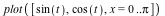
Warning, expecting only range variable x in expressions [sin(t), cos(t)] to be plotted but found name t
Another example is when the user tries to plot a real function but provides an expression that evaluates to complex numbers:
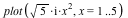
Warning, unable to evaluate the function to numeric values in the region; complex values were detected
Eliminated the Need to Restart Windows After Installation
As a result of improvements to the Maple Installer, you no longer have to restart your Windows operating system after you install Maple.
|
