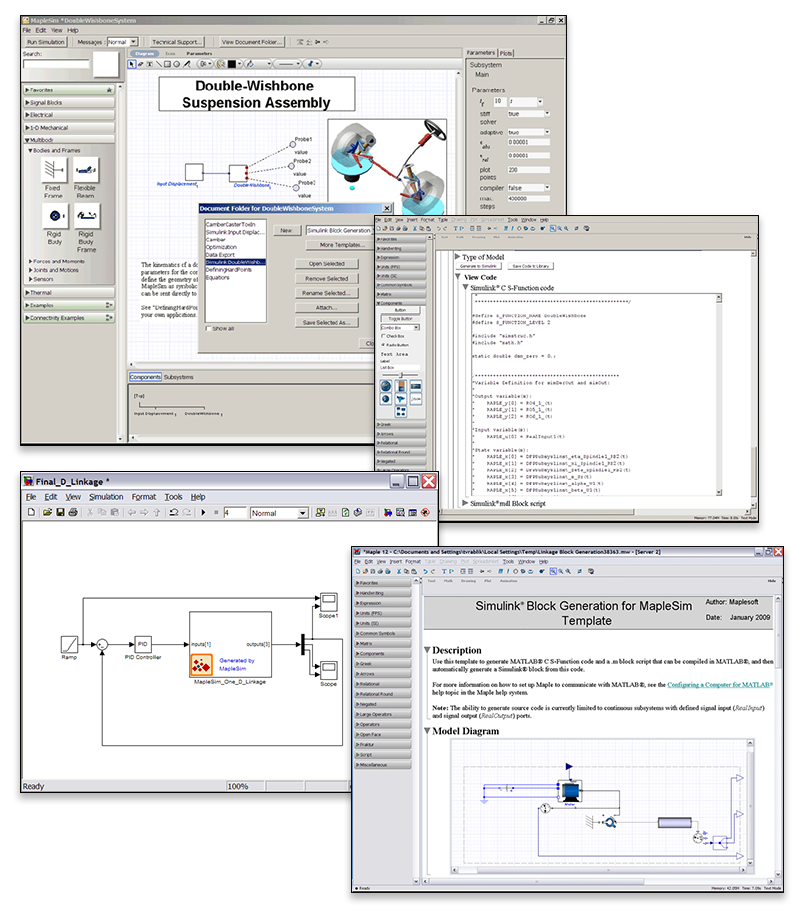MapleSim Connector
With the MapleSim Connector, you can enhance and extend your Simulink® models by integrating MapleSim's high-performance, multi-domain environment into your existing toolchain. You can quickly develop and optimize engineering system models in the intuitive physical modeling environment of MapleSim. Using this toolbox, high-performance, high-fidelity MapleSim models are automatically converted to S-Function blocks for seamless inclusion in Simulink diagrams. The MapleSim Connector: