Algorithm Development
Maple includes a sophisticated programming language for developing your own algorithms and procedures. Improvements in this area include both enhancements to programming tools and to the language itself.
Maple 2018: Code Editor
Whether your write a lot of procedures, or simply want to add some lines to the start-up code for your worksheet, put a sequence of commands in a code edit region, or include a button or slider in your application, you’ll find yourself using Maple’s code editing tools. Maple 2018 includes substantial improvements to code editing that make it easier to write, debug, and maintain your code. Here are some of them:
- The code analysis tool, mint, is now incorporated into Maple's code editing tools, where it automatically provides information about programming issues that go well beyond syntax errors. This tool provides information that assists with both debugging and code maintenance, such as parameter naming conflicts, unreachable code, unused parameters or variables, and more.
- Command completion is displayed automatically as you type, making it faster to enter function names, and eliminating problems due to misspelled names.
- For the code editor, which is used for startup code and for defining the behavior of interactive components, there is a new console window that lets you test your code from directly inside the code editor.
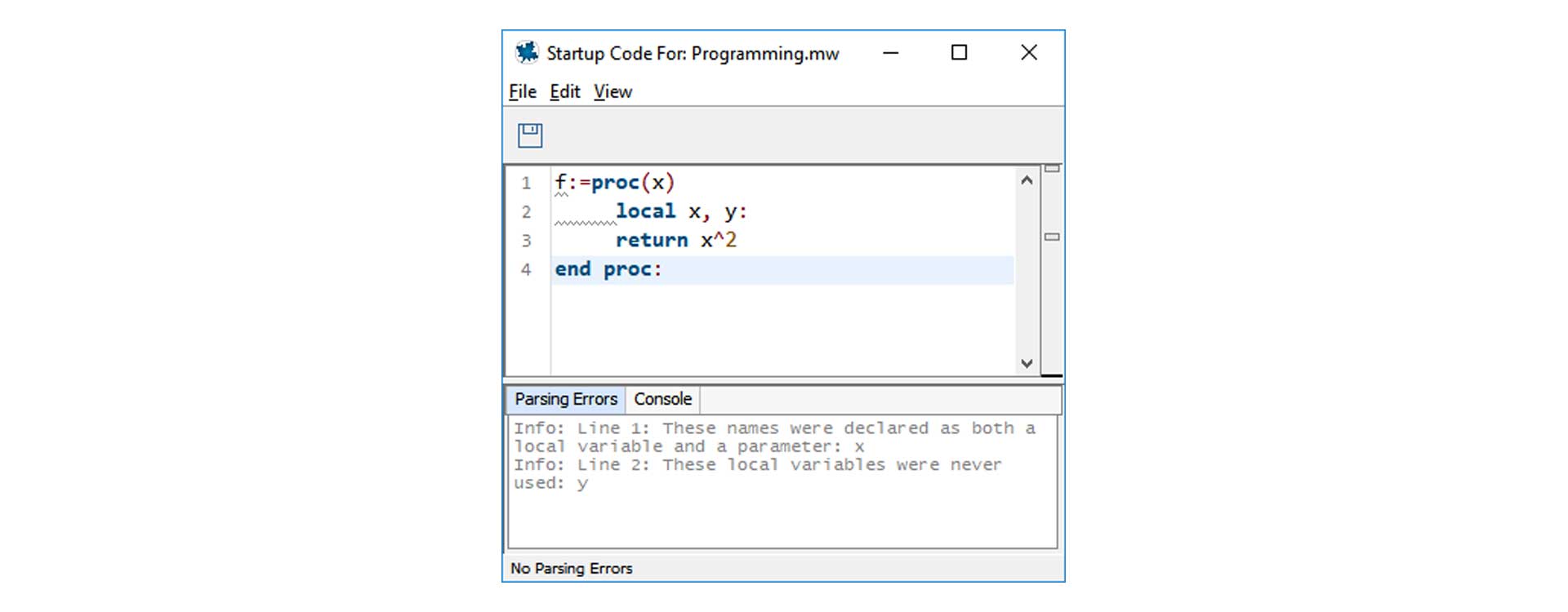
Maple 2017: Package Creation Tools
New tools for programmatically authoring and editing Maple packages make it easier to turn your own work into a shareable Maple package. Then, if you choose, it’s a simple matter to share your package with the entire Maple user community through the Package group in the MapleCloud.
Maple 2016: Code Parallelization
Maple is the only technical computing system that allows you to take advantage of multithreading in your own programs. Maple 2016 introduced additional tools to help you develop thread-safe programs for performing large computations more quickly, including a new thread safety check and a lock option.
Overview
Just Tell Me About the Math
Point-and-Click Problem Solving
Command-Driven Problem Solving


