Staff Favorites
People with different interests and work methods get excited by different features. That’s true of our customers, and of course it’s true of the Maplesoft staff, as well. Here are some of our staff's personal favorites, large and small, that haven’t been mentioned yet.
Large...
Maple 2018: Thermophysical Data
With Maple 2018, Maple's Thermophysical Data package has been expanded to enable you to perform calculations involving the thermodynamic properties of many more chemical species. Properties are available for over 2000 gases, liquids, and crystalline species. The data can be used to study chemical equilibrium composition, reaction constants and spontaneity, rocket performance, flame temperatures, explosion and detonation pressures, and for many other applications.
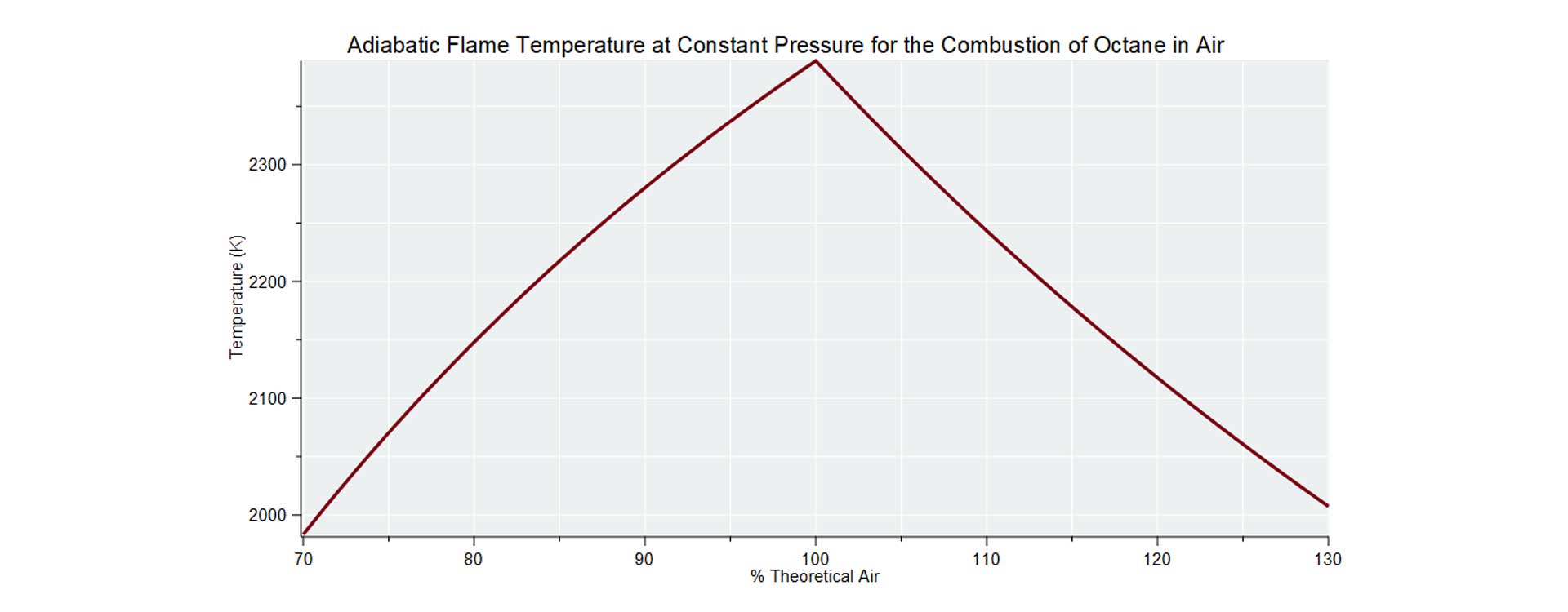
Maple 2017: MapleCloud Package Manager
Starting in Maple 2017, the MapleCloud gives you instant, seamless access to a rich collection of user packages that extend Maple's abilities, and makes it easier for you to share your own work with others. The ever growing list of available packages includes encryption, optimization, orthogonal series expansions, lattices, and more. With the MapleCloud package manager, you get one-click installation of packages for immediate use, and automatic notifications of updates to the packages you have installed.
Maple 2016: Einstein's Field Equations
Maple provides a state-of-the-art environment for algebraic computations in physics, with emphasis on ensuring that the computational experience is as natural as possible. Maple 2016 included significant enhancements in general relativity, as well as over 300 enhancements throughout the entire Physics package. In particular, Maple 2016 added a database of all 971 solutions from the classic text Exact Solutions of Einstein’s Field Equations, which you can search to find spacetime metrics with particular properties. You can then use these solution metrics, together with automatically derived related information, in your general relativity computations.
...and small
Not every valuable change is something new and large. While the big new items tend to get the most attention, every release also includes hundreds of small improvements that make your life just a little easier. Here are examples of some of the small changes we particularly liked:
Maple 2018: Borderless Arrows on Plots
Maple lets you draw arrows on your graph programmatically, and it gives you control over color, size and other properties. But up until now, those arrows would always be drawn with a black outline. Customers asked if we could make that border optional, so now it is.
Maple 2017: Popups on Contour Lines
Contour plots now have labels on the contours that appear when the pointer is placed over a contour line, so it’s easy to read the values of the lines. These popups are an example of new dynamic plot annotations, which you can add to your own graphs. The annotations will appear when you hover over specific points or curves, so you convey even more information in your graphs.
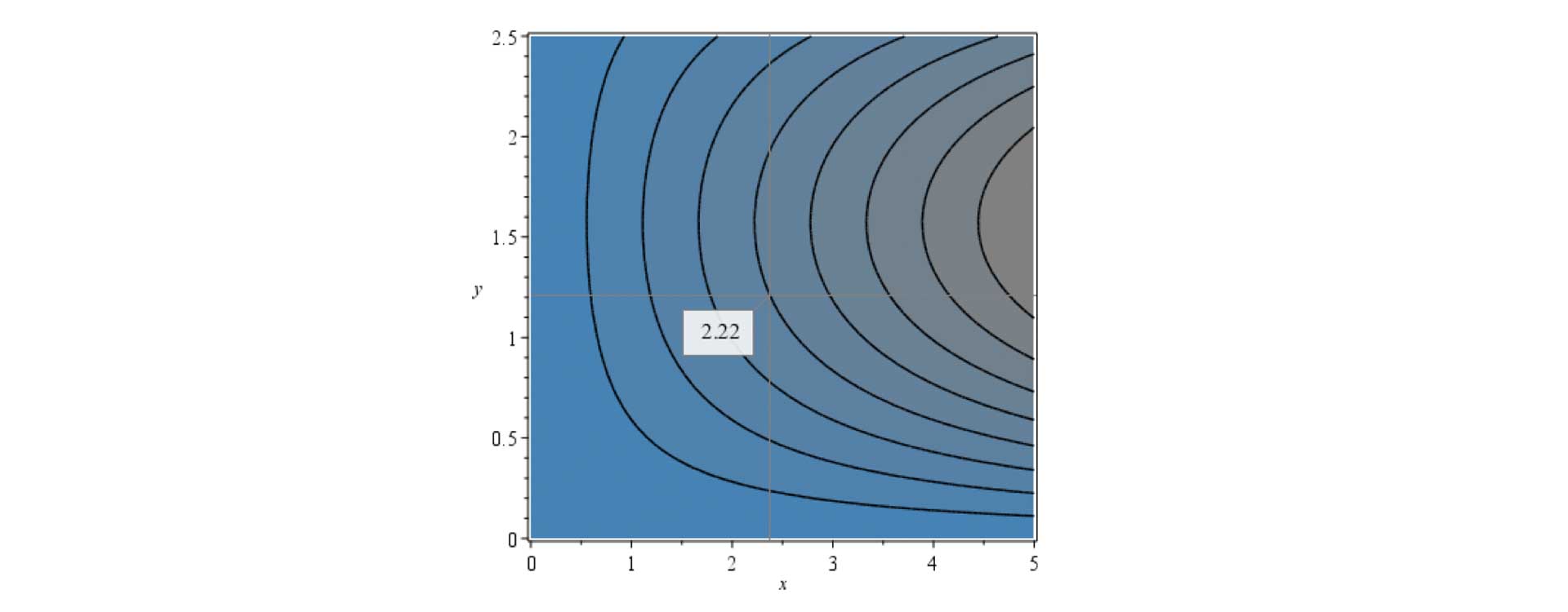
Maple 2016: Simplified Explore for One Step App Creation
The Explore facility offers an easy-to-use tool for creating interactive applications, and is available both interactively and through the Explore command. With Explore, you can create entire interactive applications to explore the effects of parameter changes on a plot or on the value of an expression, all in a single step. Maple 2016 included several updates and additions to the Explore command. One particularly useful change is the simplified calling sequence and parameter handling, which lets you create your application even more quickly and easily.
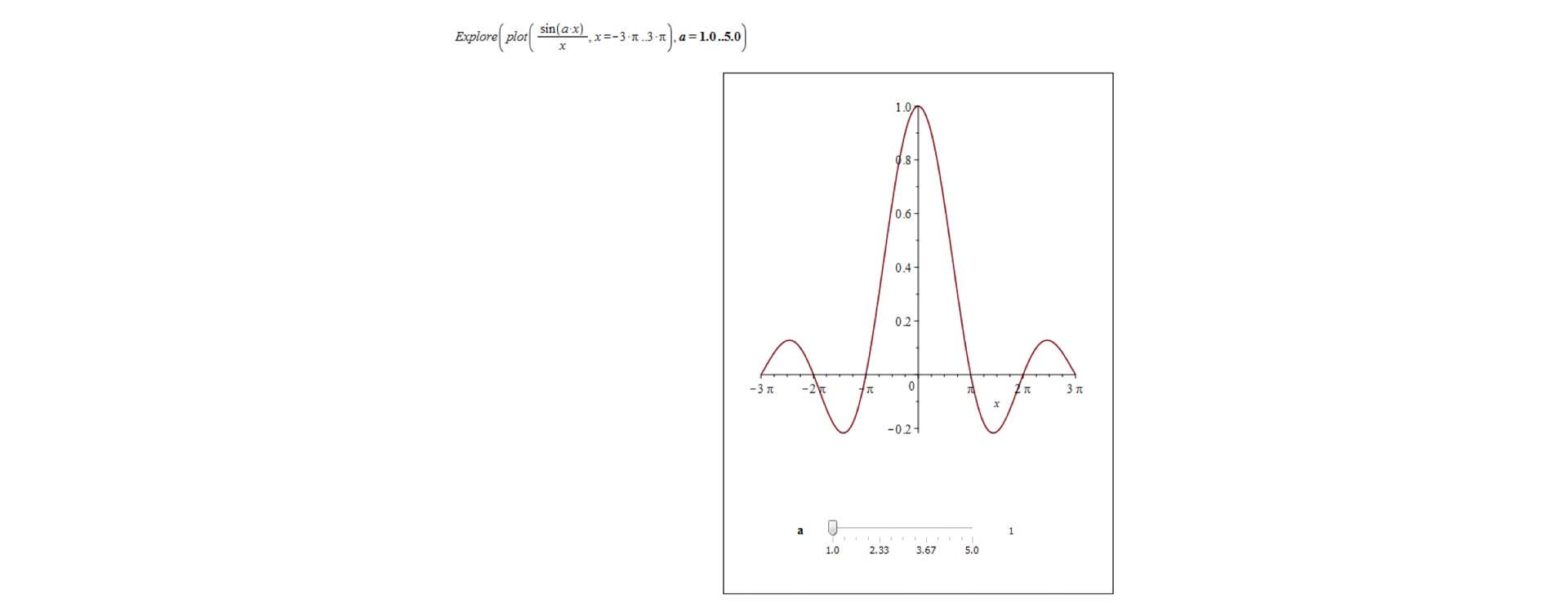
Conclusion
If you aren’t using Maple 2018 yet, this article gives you a taste of what you are missing, though it is by no means a complete description of everything that has gone into the three most recent releases. With all the improvements, big and small, that go into each Maple release, it doesn’t take long to fall far behind. Is Maple 2018 really something you want to do without?
Overview
Just Tell Me About the Math
Point-and-Click Problem Solving
Command-Driven Problem Solving
Algorithm Development
Application Development
Education
Staff Favorites


