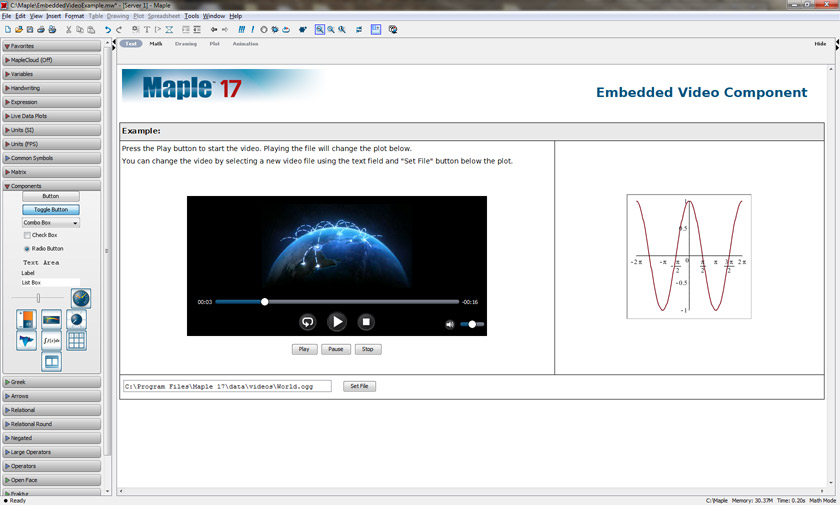Maple 17 gives you the ability to include videos right inside your document. Not only can these videos be played as part of your Maple application, but you can even set Maple actions to occur at particular points during the video, such as updating plots, activating buttons, executing computations, and more.
- Add videos simply by dragging the new interactive video component from the Components palette into your document and then selecting the video file.
- Trigger actions as the video plays by specifying Maple commands to be run at specific intervals during playback, such as updating plots, activating buttons, executing computations, and more.
- Drive the video component interactively or from your Maple code.
- Store the video locally, on a website, or embed it in the document file.
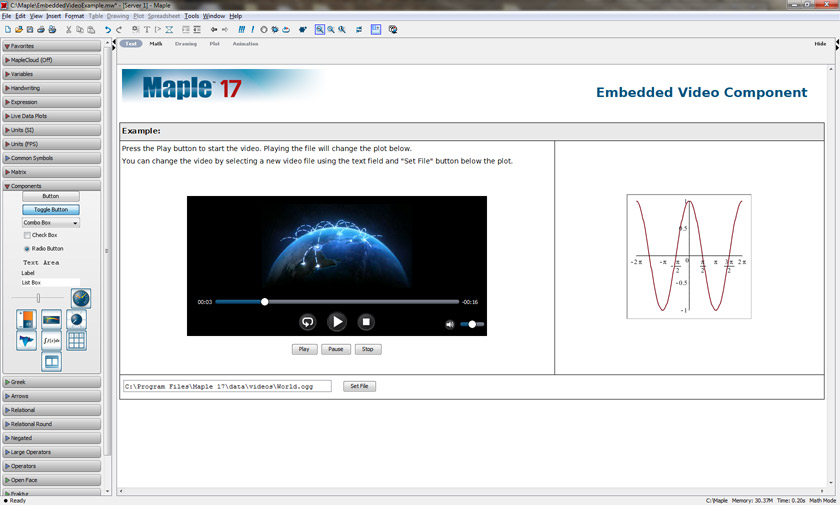
|