What's New in Maple 2023
The most powerful and comprehensive environment for exploring, visualizing, and solving even the most difficult math problems just got even better!
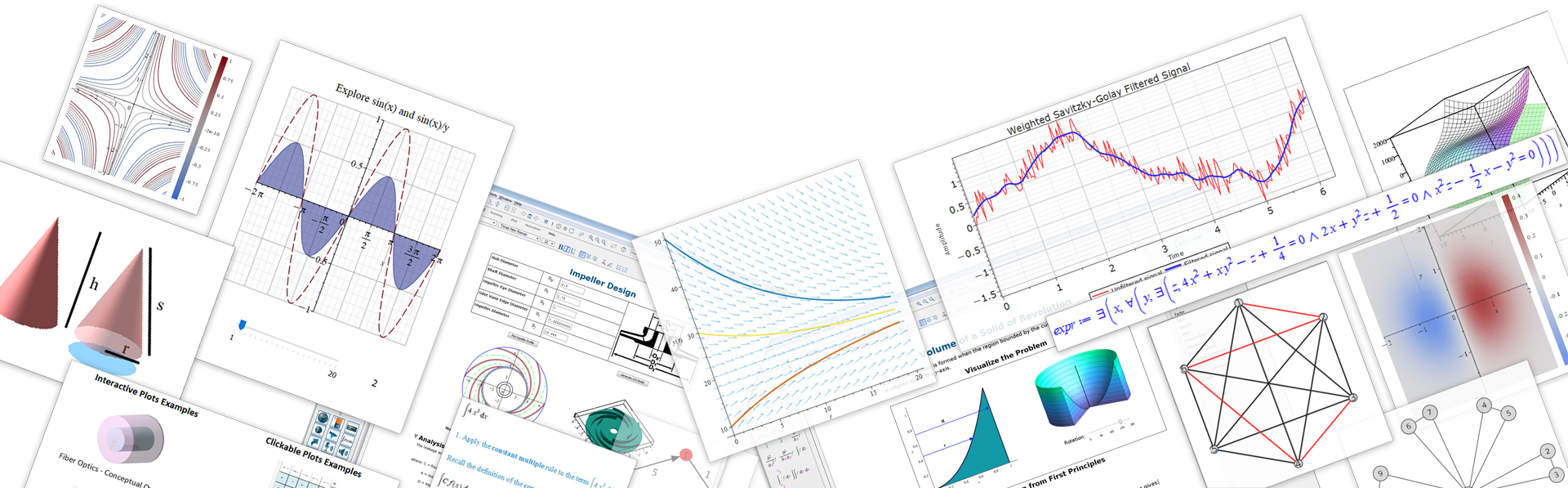
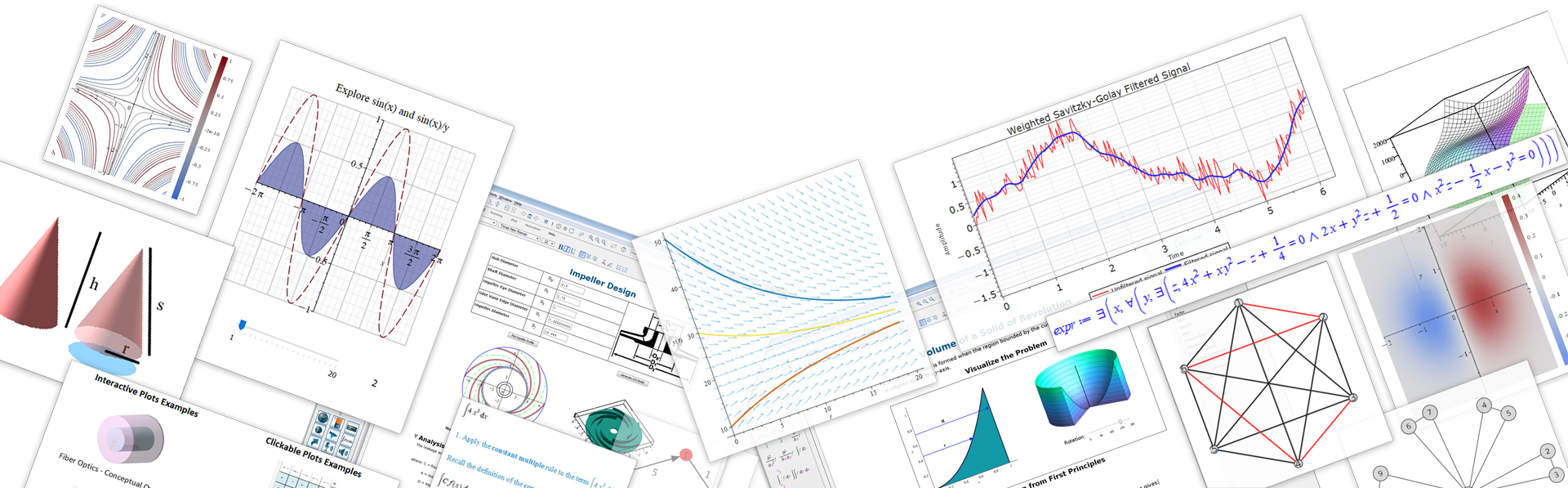
Maple 2023 Highlights
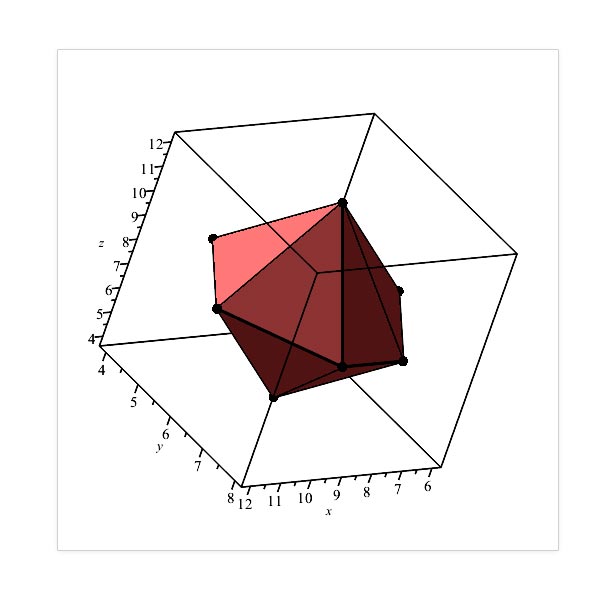
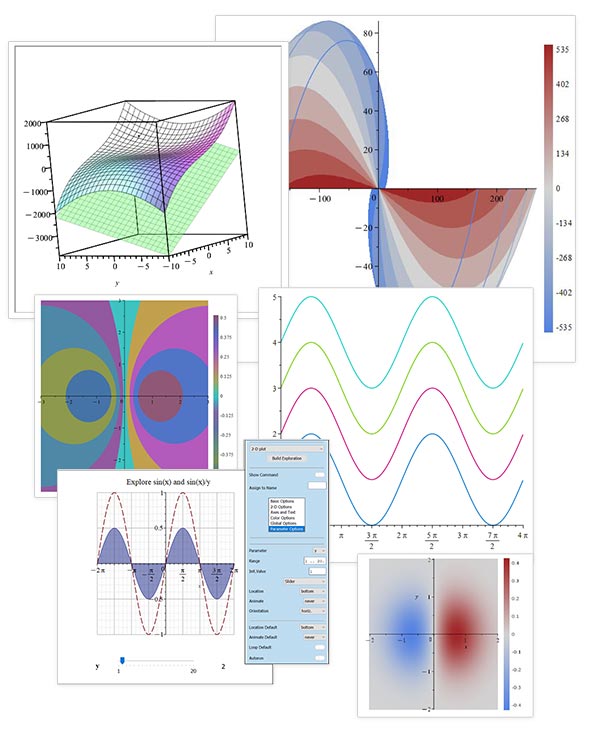
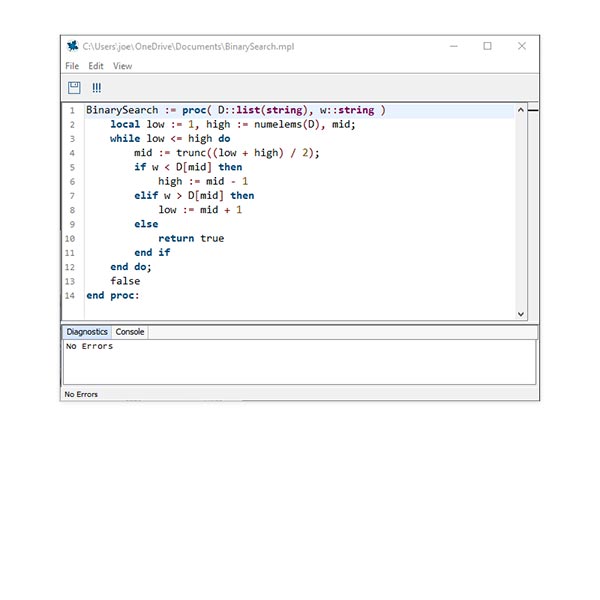
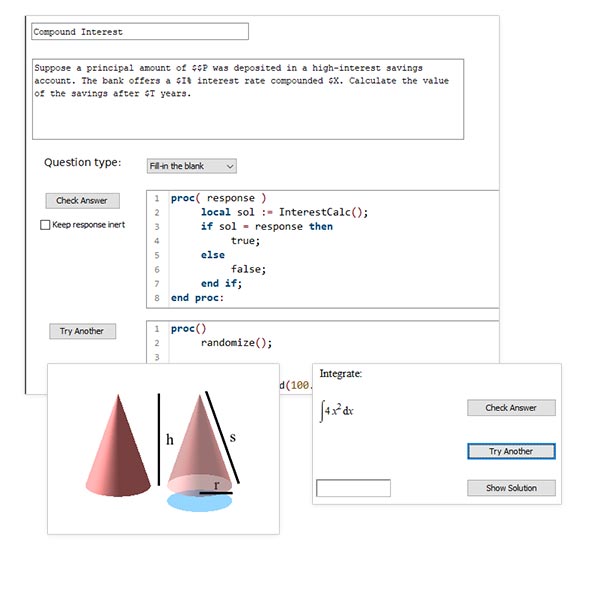
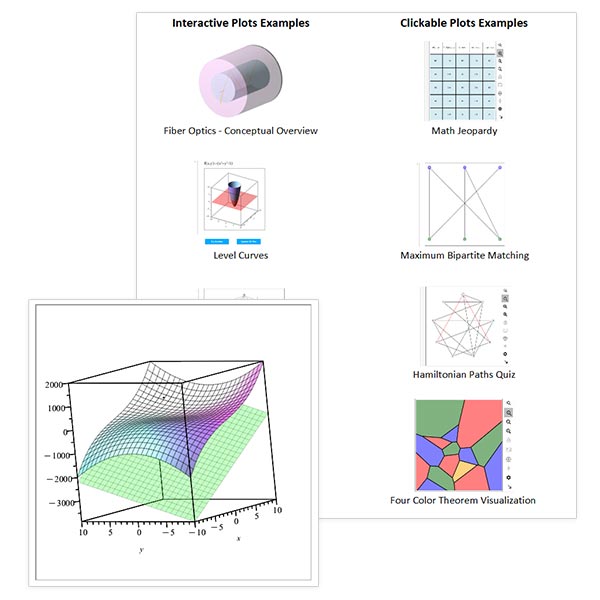

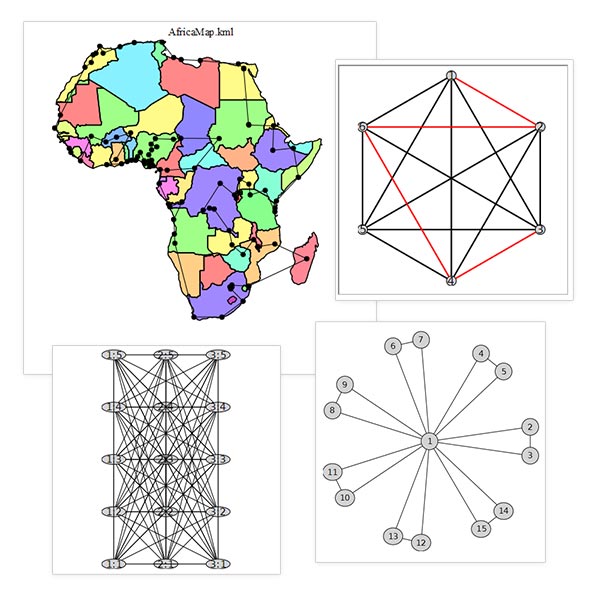
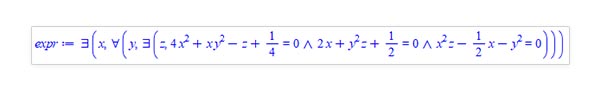
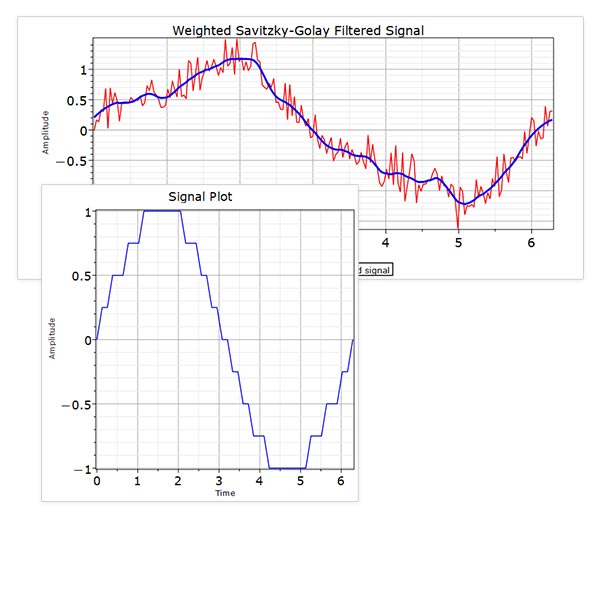
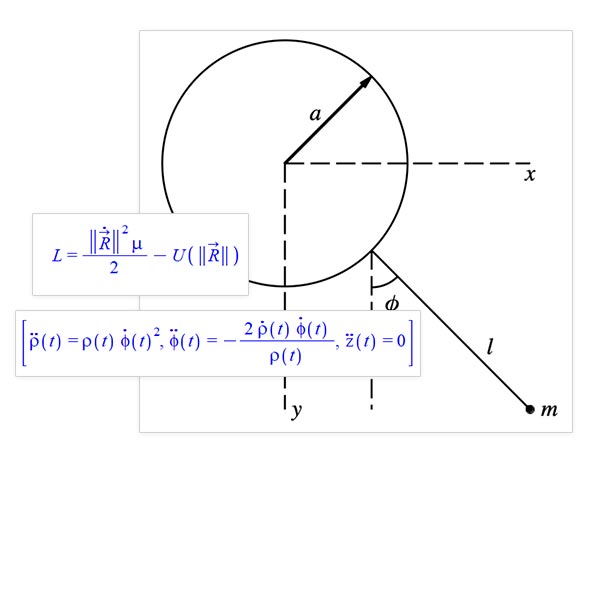
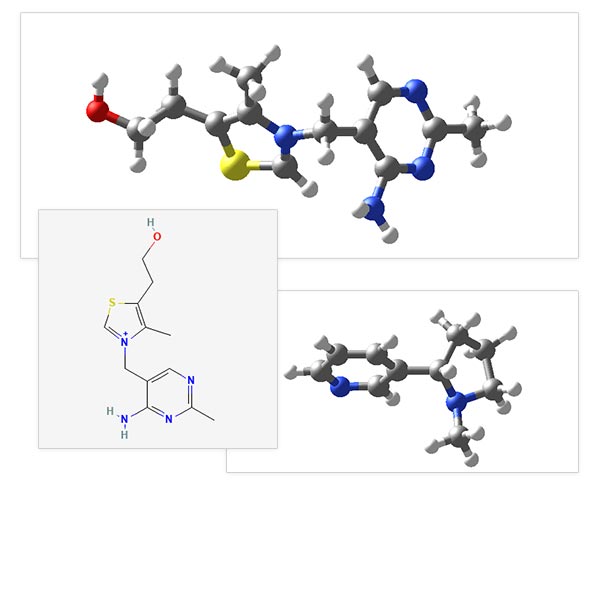
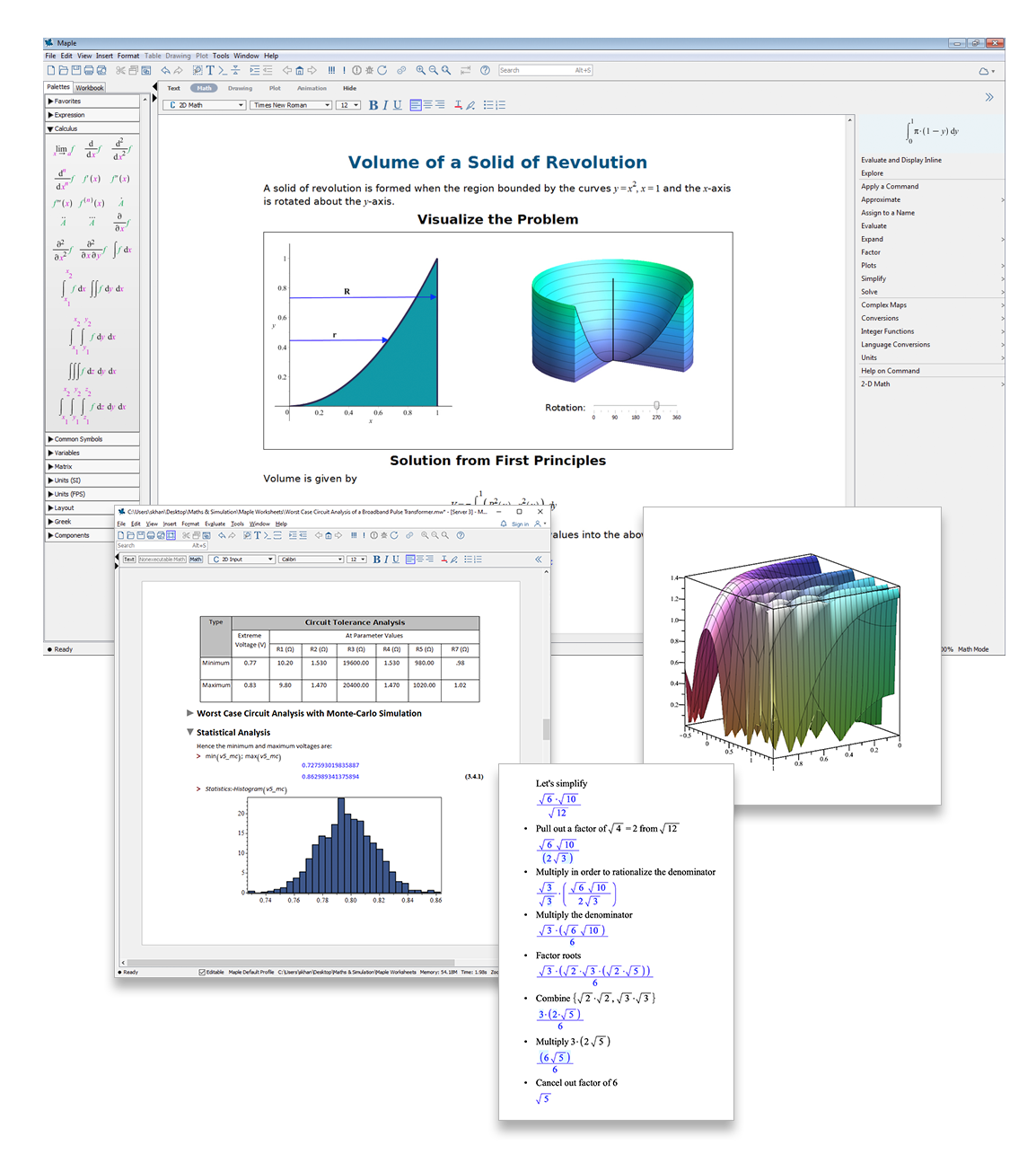
See what else you’re missing by checking out the What’s New for the versions that came after yours.