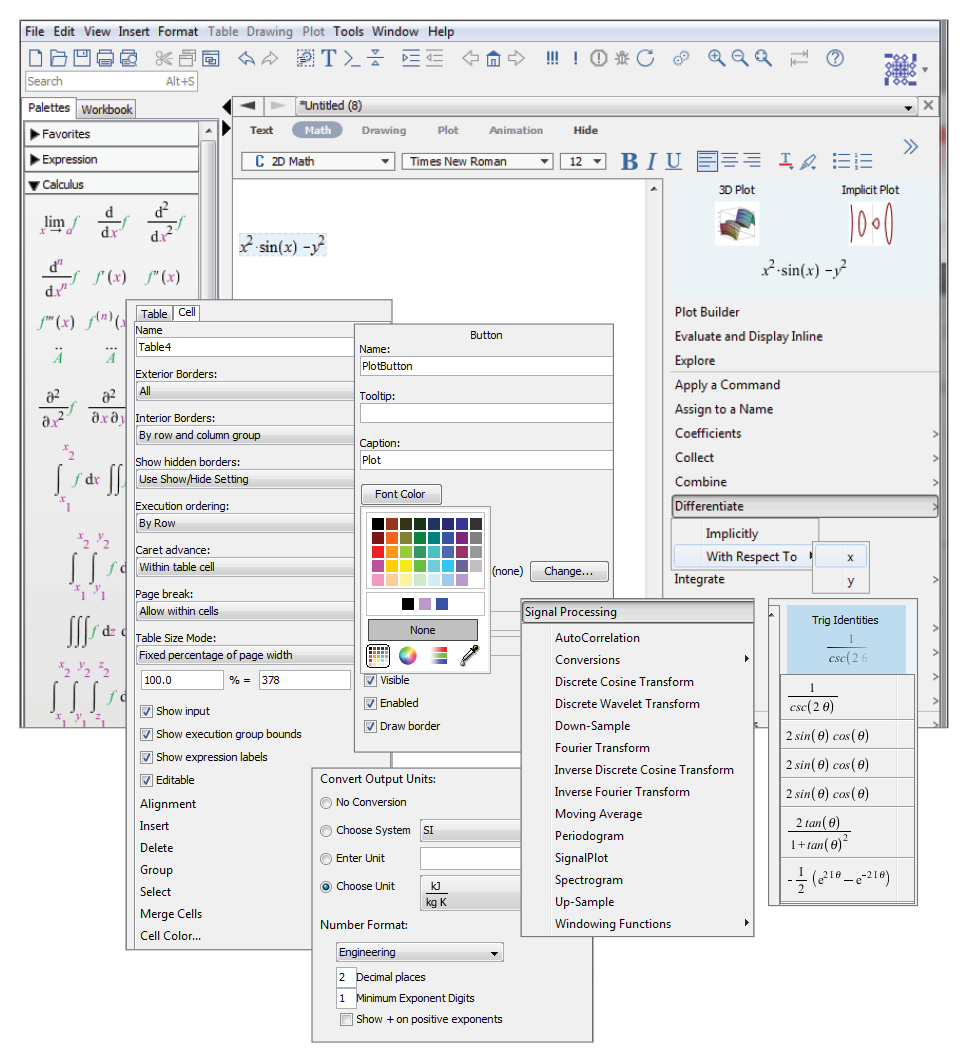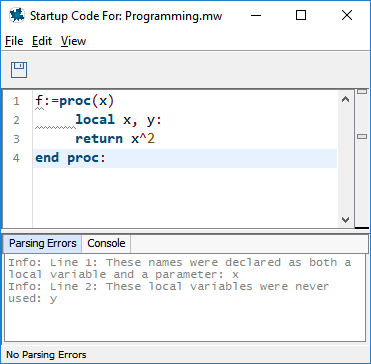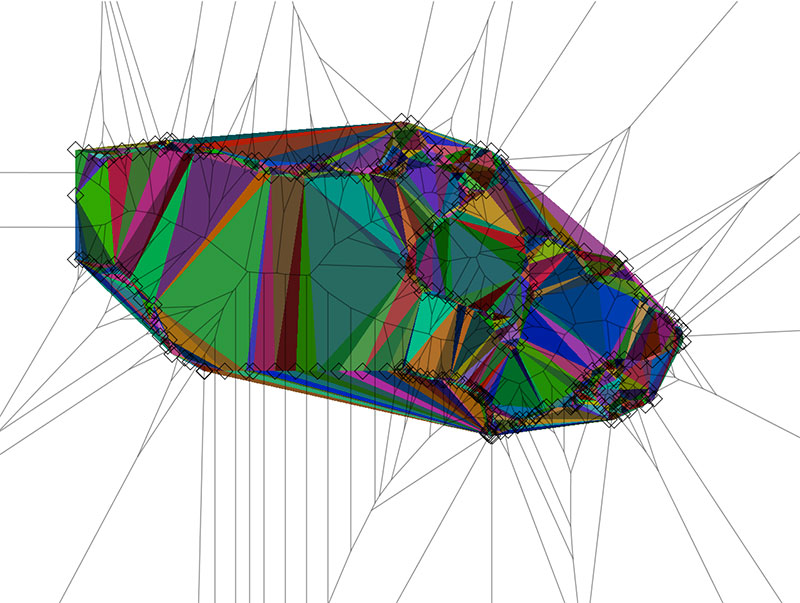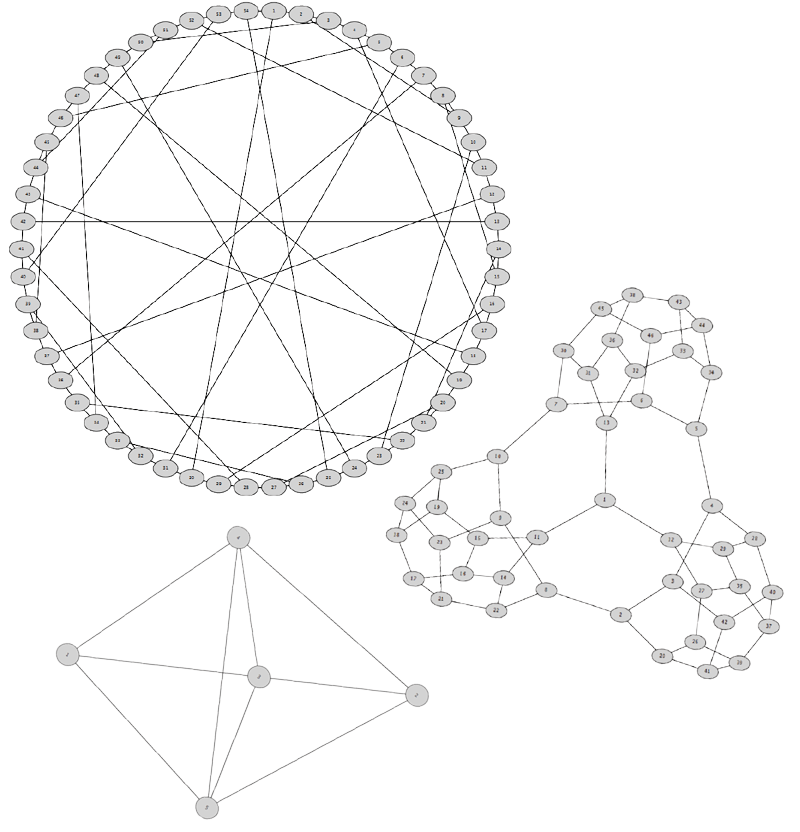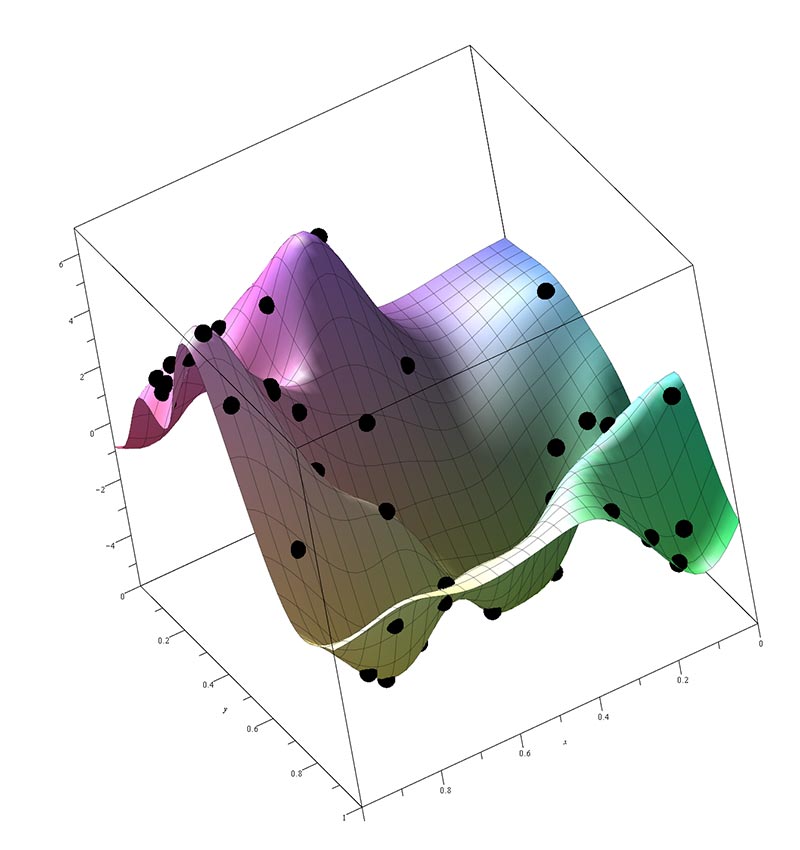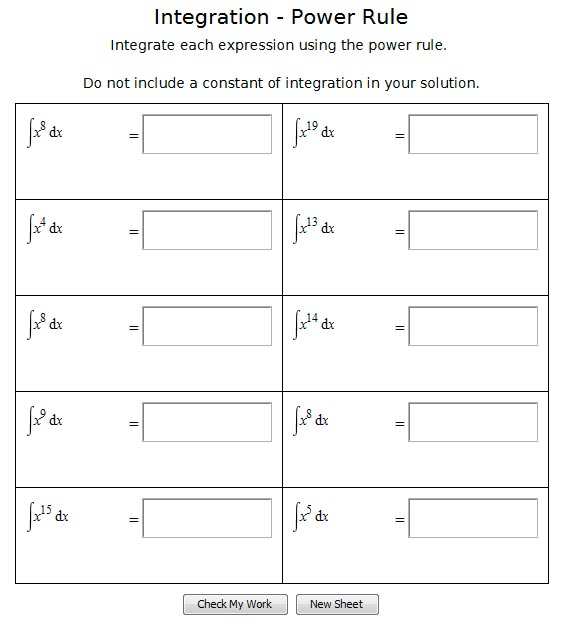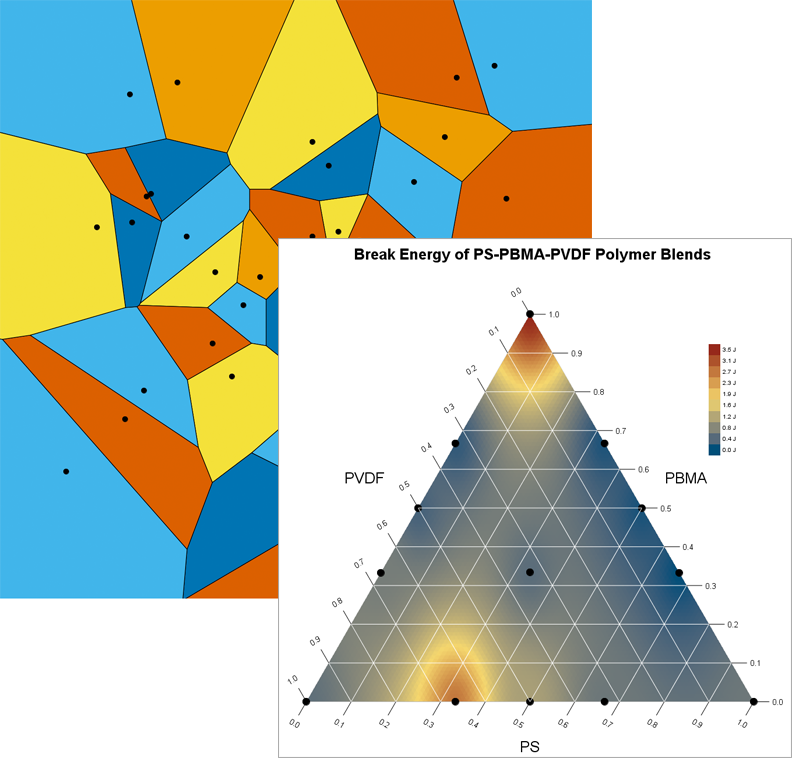Maple 2018 contains a large number of substantial enhancements to how you interact with Maple, which means you'll benefit from this release no matter what you use Maple for.
(These are, of course, in addition to the usual extensive collection of improvements, in mathematics, visualization, specialized application areas, education, and more, some subset of which will be useful, too!)
Do More with Less Effort
The new Context Panel brings together and enhances some of Maple’s most powerful Clickable Math tools, so you can perform even more tasks, even more simply.
Let Maple Keep Track of Your Units
Deeper integration of units into the mathematics engine and improved conversion tools significantly simplify units-based calculations.
Protect Your Content from Changes
Share your work with confidence, knowing that your users will not be able to accidentally change your content (and then complain to you when it doesn’t work!)
Give Your Students More Practice
Give your students endless practice sheets that Maple will grade automatically, so your students get more practice without giving you more work.
Solve More PDEs
Find solutions to new classes of partial differential equations with boundary conditions.
Code Smarter, Not Harder
Whether you are writing two lines or two thousand, significant enhancements to Maple’s code editor makes writing and debugging Maple code much easier.
Streamline Your Application Development
From defining the behavior of your buttons and sliders to changing the appearance of tables, the Context Panel also supports a streamlined workflow that makes creating your own applications a smoother experience.
Encrypt Your Work
Encrypt procedures to hide their definitions from prying eyes while still making them available for use.
Make Sense of Unstructured Data
Use Maple to interpolate and visualize data from even completely unstructured data sources.
Play with Points and Polygons
Apply computational methods to polygons and clouds of points with the new Computational Geometry package.